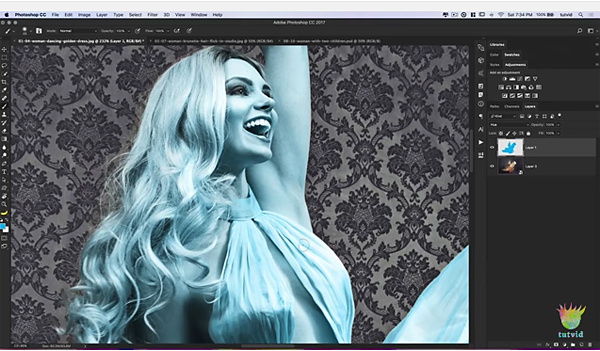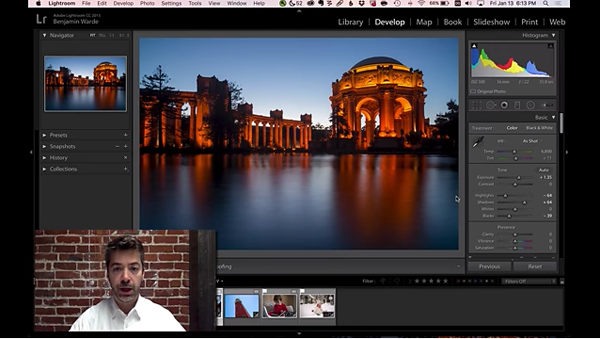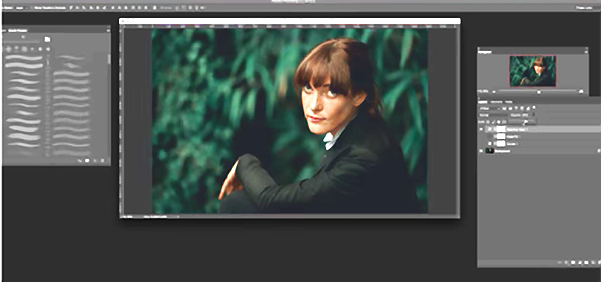Software How To
Sort By: Post DateTitle Publish Date
|
Jun 16, 2016
|
Dec 27, 2016
|
Oct 17, 2017
|
Jan 03, 2018
|
Feb 27, 2017
|
Oct 18, 2017
|
Jun 16, 2017
|
Jul 21, 2017
|
Mar 23, 2017
|
Jul 17, 2017
|
Jun 29, 2017
|
Oct 03, 2016
|
Jul 24, 2017
|
Jul 05, 2017