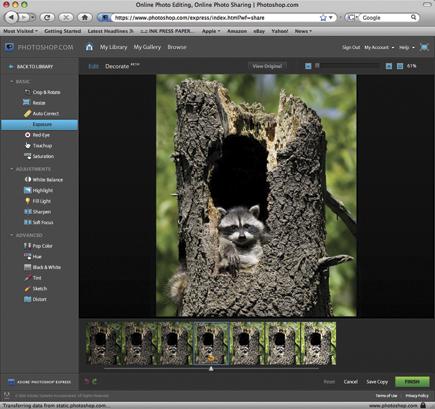Software How To
Sort By: Post DateTitle Publish Date
|
Jul 19, 2018
|
Aug 06, 2018
|
May 06, 2021
How To Use Your Own Images Instead of Presets With PS Neural Filters Style Transfer & Color Transfer
|
Jan 27, 2023
|
Dec 14, 2022
|
Dec 06, 2018
|
Aug 01, 2023
|
Jan 04, 2021
|
Sep 28, 2015
|
Aug 02, 2012 |
First Published: Jun 01, 2012
|
Jul 01, 2009
|
Dec 12, 2017








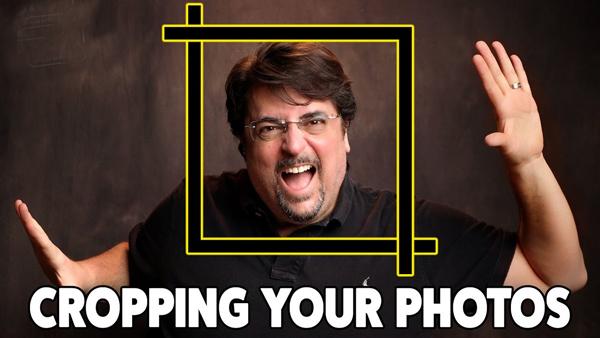


 CES is not a big imaging software show as evidenced by the short list of new products, though we did find a new camera profiling tool, updated monitor calibration tools, an old favorite Raw converter brought back to life under a new name, and software for editing on the fly and sharing photos.
CES is not a big imaging software show as evidenced by the short list of new products, though we did find a new camera profiling tool, updated monitor calibration tools, an old favorite Raw converter brought back to life under a new name, and software for editing on the fly and sharing photos.