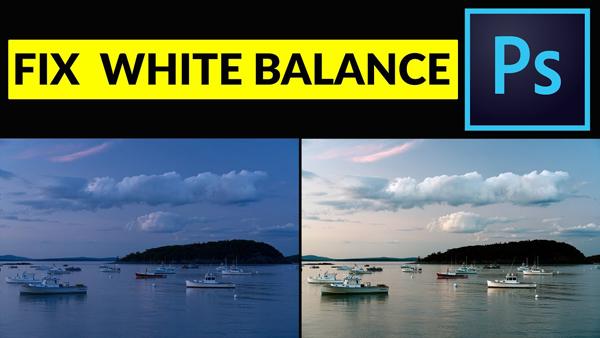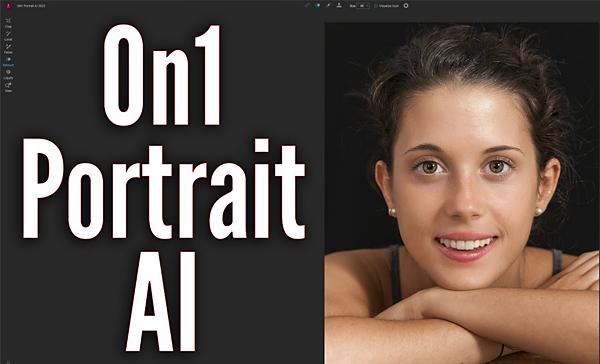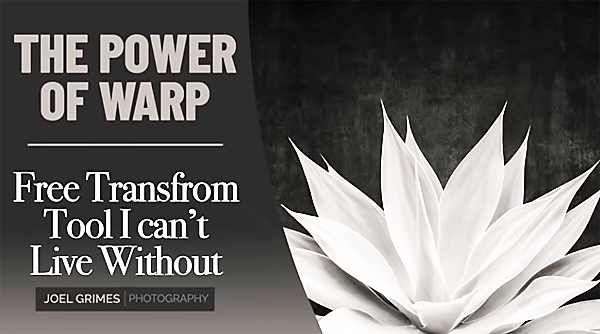Software How To
Sort By: Post DateTitle Publish Date
|
Apr 27, 2018 |
|
Mar 06, 2018 |
|
May 28, 2014 |
|
Feb 14, 2023 |
|
Dec 07, 2022 |
|
Oct 17, 2022 |
|
Jul 14, 2021 |
|
Feb 08, 2018 |
|
Mar 02, 2018 |
|
Nov 26, 2018 |
|
Jul 21, 2021 |