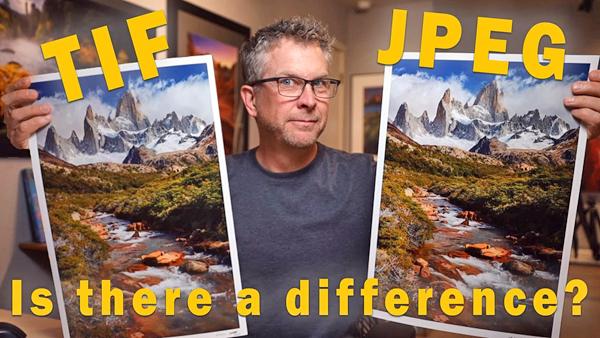Printer News
Sort By: Post Date TitlePublish Date
|
Mar 04, 2025
|
Aug 15, 2024
|
Jun 27, 2024
|
May 24, 2024
|
Apr 03, 2024
|
Feb 27, 2024
|
Jan 04, 2024
|
Oct 05, 2023
|
Sep 27, 2023
|
Jul 13, 2023
|
Feb 28, 2023
|
Aug 10, 2022
|
May 12, 2022