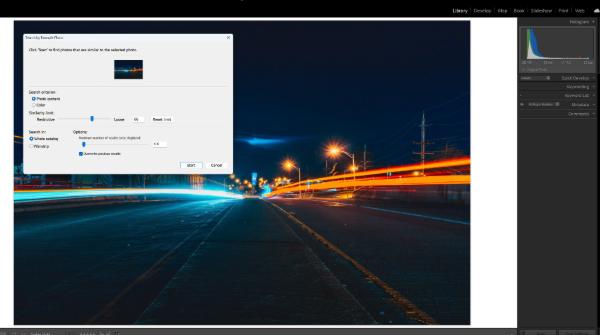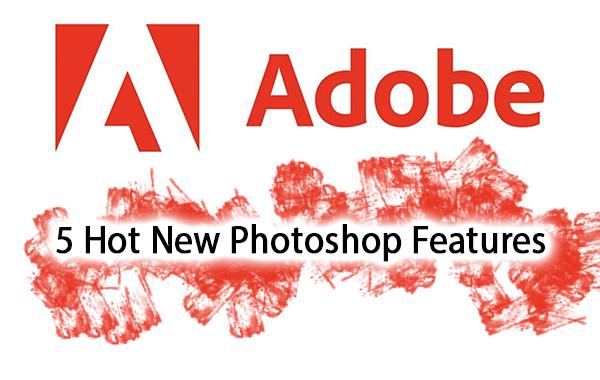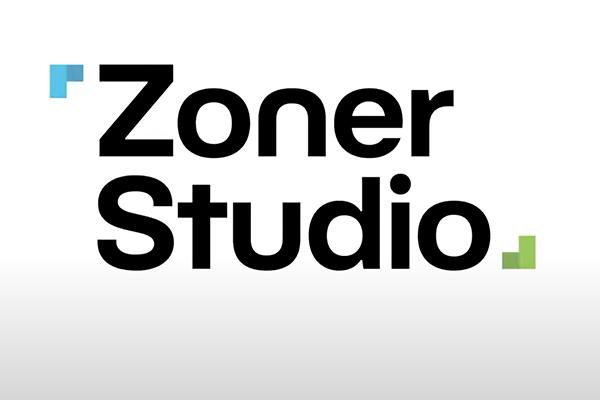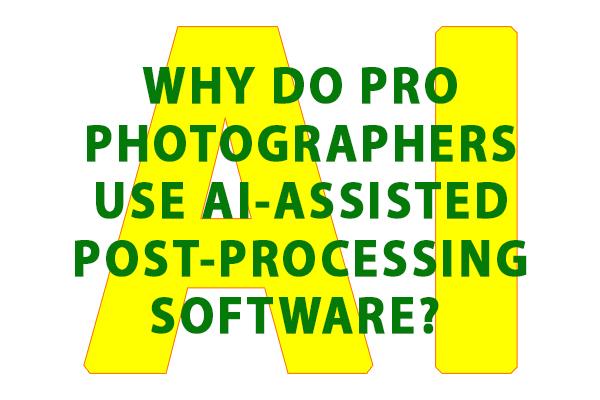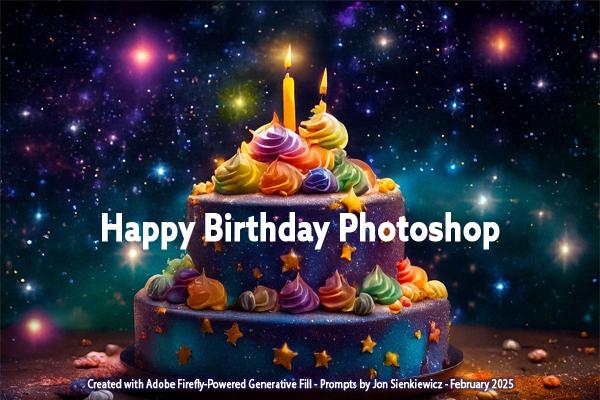Software News
Sort By: Post Date TitlePublish Date
|
Aug 06, 2025
|
Jul 29, 2025
|
Jun 30, 2025
|
Jun 20, 2025
|
Jun 06, 2025
|
Jun 05, 2025
|
May 30, 2025
|
May 02, 2025
|
Apr 25, 2025
|
Apr 24, 2025
|
Apr 21, 2025
|
Apr 02, 2025
|
Feb 28, 2025