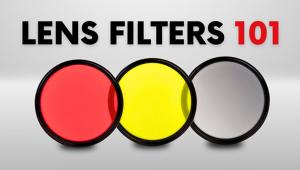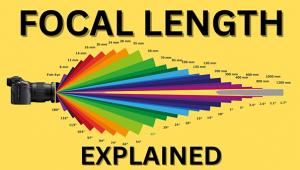Learn 28 Powerful Photoshop Tips, Tricks, and Hacks in Just 20 Minutes (VIDEO)

This post-processing tutorial from Nathaniel Dodson is a bit different from others we have shared. While Dodson typically devotes an entire video to demonstrating one specific technique, this one provides a cornucopia of 28 valuable Photoshop tips, tricks, and hacks in less than one minute each.
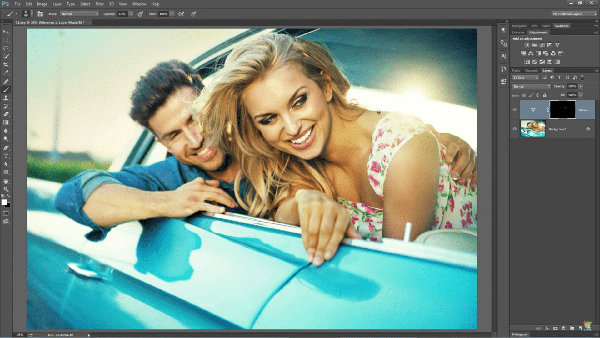
In essence, this tutorial is almost like a comprehensive tour of Photoshop, and we encourage you to watch it a couple times and take some notes for future reference. Dodson illustrates a variety of simple techniques, from whitening teeth in portraits, changing the color of objects in a photo, and creating an Instagram fade effect, to straightening skewed images and creating drop shadows.

Dodson also includes a number of tips for customizing your workspace, like changing the units of measure and interface color, and adding before-and-after previews in Photoshop’s Layers Panel.
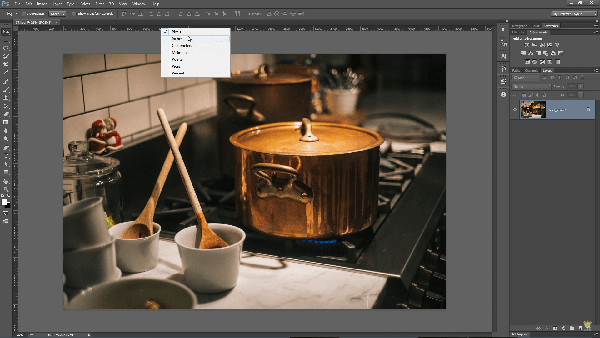
In short, this is a really helpful tutorial for anyone who uses Photoshop. You can find more great tips on Dodson’s YouTube channel. And if you missed the basic image-editing tutorial we posted yesterday on rehabilitating underexposed photos, be sure and take s look.
- Log in or register to post comments