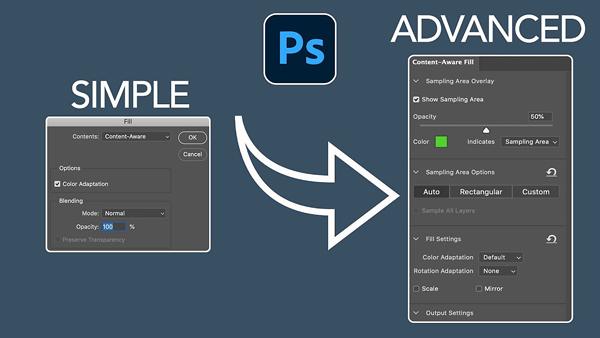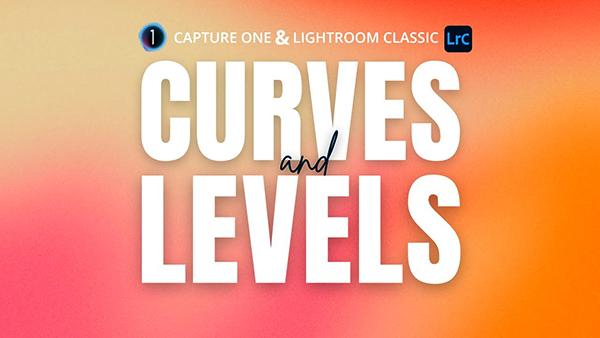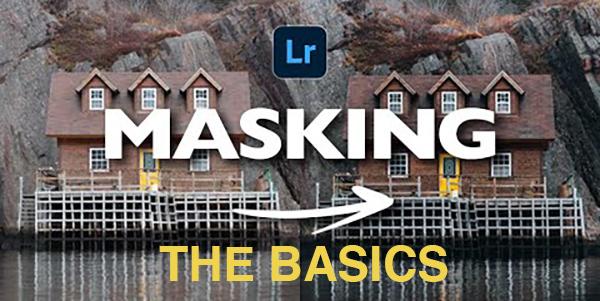Software How To
Sort By: Post DateTitle Publish Date
|
Jul 26, 2021
|
Apr 25, 2024
|
Nov 09, 2017
|
Oct 27, 2022
|
Apr 20, 2021