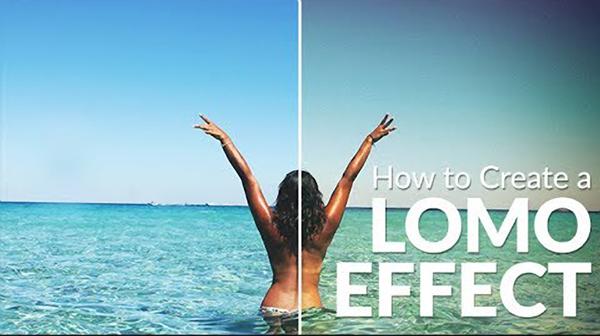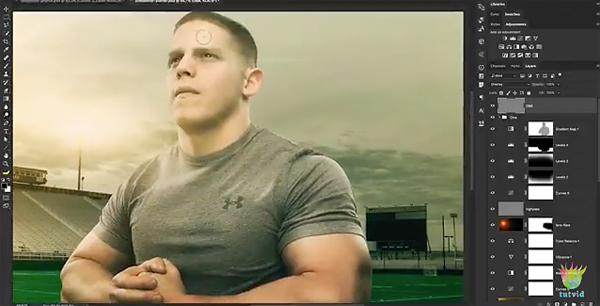Photoshop How To
Sort By: Post DateTitle Publish Date
|
Aug 24, 2017
|
Dec 07, 2017
|
Oct 26, 2017
|
Jan 31, 2017
|
Aug 10, 2017
|
Jun 23, 2017
|
Jul 19, 2017
|
Mar 09, 2017
|
Mar 14, 2017
|
Jun 20, 2017
|
Jan 24, 2018
|
Jan 26, 2018
|
Nov 02, 2017
|
Jun 30, 2017