Here’s How to Use Lightroom to Create Fun and Colorful “Lomo Effects” (VIDEO)
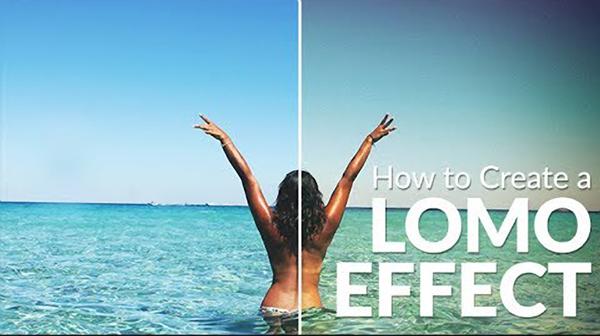
There are a number of interesting film-era camera effects that are popular among today’s digital photographers, one of which is the so-called “Lomo Effect” named after an old Russian film camera. The inexpensive Lomo LC-A was known for creating images with blurry edges, a sharp center, weirdly saturated colors, and plenty of vignetting.

If you like the look but don’t want to shoot and scan film, this tutorial will show you how to use Lightroom to give your digital images the Lomo Effect. The idea here is to simply have fun; you’re not after precision and there’s no right or wrong way to do this.

Image-editing expert Aaron Nace walks you through a number of simple steps that include adding vignetting, grain, and distortion. He also demonstrates how to blur the edges of your image, play around with colors, and remove clarity to finish the job.

You can find more interesting tutorials on Nace’s YouTube channel. Be sure to look at another of his videos we shared, explaining how to create a tilt-shift effect in Photoshop.













































