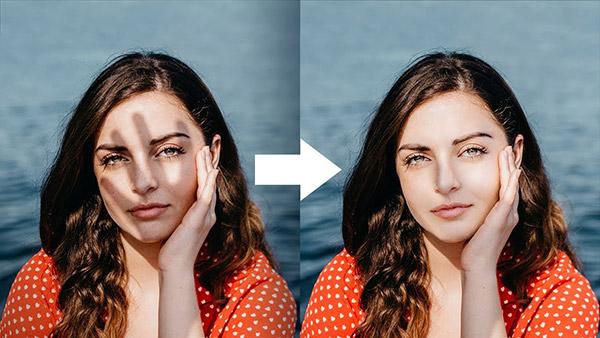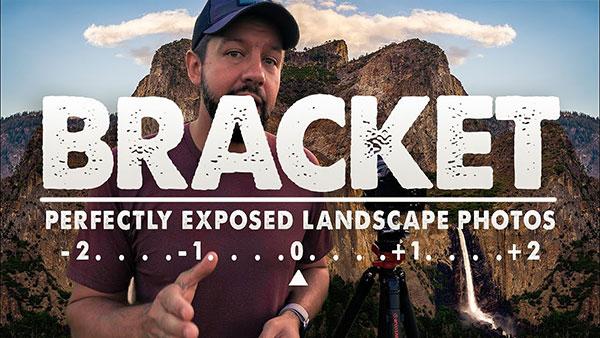Photoshop How To
Sort By: Post DateTitle Publish Date
|
Oct 26, 2020
|
Sep 27, 2019
|
Oct 08, 2019
|
Jul 02, 2019
|
Sep 03, 2019
|
Jul 25, 2019
|
Oct 13, 2020
|
Aug 11, 2020
|
Jan 24, 2020
|
Jul 17, 2019
|
Apr 09, 2019
|
Aug 16, 2019
|
Nov 08, 2019