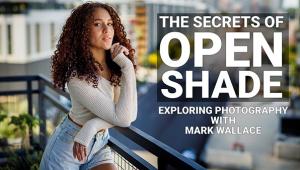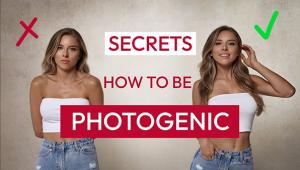Here's a Cool Photoshop TRICK that Will Make Your Portraits POP with a 3D Look!

When someone says a portrait "pops," they usually mean that the subject stands out from the background, drawing the viewer's attention to the person you've photographed. If you can achieve this in your image, it's usually one indication you've captured a successful portrait.
While there's a lot you can do with your camera, lens and shooting technique to get this effect, such as blurring the background of your portrait by shooting at a low aperture (aka producing bokeh), there are a few things you can do after-capture in Photoshop and other imaging editing software to help out. In the below Photoshop tutorial, photographer Justin Laurens shows you how to boost depth in Photoshop to make a portrait pop and look "more 3D." It's all about creating more subject separation in your image.
"I'm going to teach you how to make your photos look much more 3D by using some simple yet very powerful subject separation editing techniques in Photoshop," Laurens explains. "Subject separation is a technique used across multiple artforms to emphasize the main subject as a separate entity from the background helping to make your subject stand out or pop from the background thus making your overall image look more 3D."
In the tutorial, Laurens shows you how to make your photo "pop," or stand out and become more eye-catching, by boosting your photo's depth and dimension. This, according to Laurens, will be accomplished using three "Subject Separation" editing techniques in Photoshop:
1) Tonal Contrast Differentials
2) Complementary Color Palettes
3) Color Saturation Differentials.
"If you're looking to step up your editing game with Photoshop, this video is for you," Laurens says. "Best of all, its beginner-friendly!"
Check it out below and then go visit his YouTube channel for more great portrait tips including this video where he shares his top 14 poses for portrait photography.