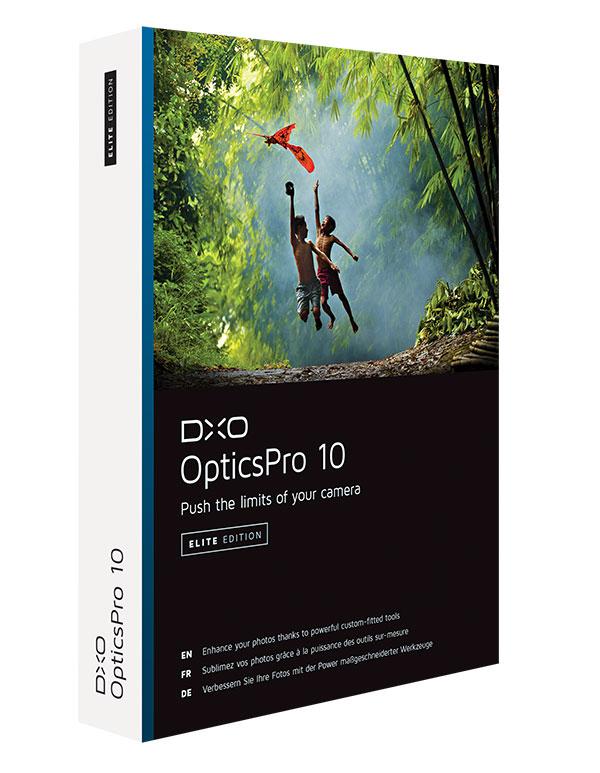Software How To
Sort By: Post DateTitle Publish Date
|
Aug 24, 2018
|
Sep 28, 2021
|
Dec 26, 2018
|
Sep 11, 2023
|
Apr 25, 2023
|
Sep 05, 2012 |
First Published: Aug 01, 2012
|
Jul 19, 2012 |
First Published: Jun 01, 2012
|
Dec 12, 2014
|
Jun 06, 2018


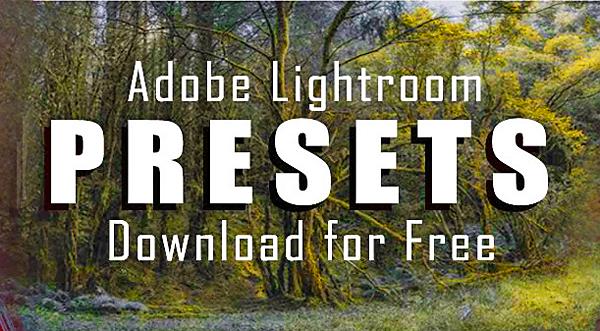





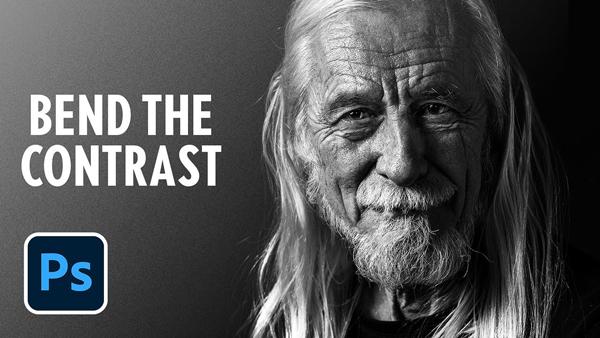

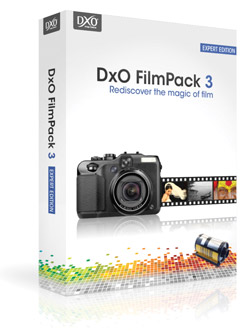 The question is—does anybody really know what a given image would look like if they shot it on Kodachrome 25, or Fuji Acros, or some obscure color negative film that even in film’s heyday was little used or appreciated? Perhaps the more pertinent question is—how many people have made photographs using film? But film references are what a number of so-called film emulation software programs use for describing presets that can be applied to a digital image. Half academic and half nostalgic, the programs use film brand names to describe saturation, contrast, color nuance, and grain structure variations that are then applied to an image. Perhaps using film names is better than poetic fantasy terms, like “misty blue dawn,” but then again entirely subjective descriptors, rather than supposedly clinical ones used in these software programs, might be just as handy for today’s photography crowd. In any case, I recently tested one such program, DxO’s FilmPack 3.1, to see if it offered up creative variations that could be used as is or as foundation images when interpreting subjects and scenes.
The question is—does anybody really know what a given image would look like if they shot it on Kodachrome 25, or Fuji Acros, or some obscure color negative film that even in film’s heyday was little used or appreciated? Perhaps the more pertinent question is—how many people have made photographs using film? But film references are what a number of so-called film emulation software programs use for describing presets that can be applied to a digital image. Half academic and half nostalgic, the programs use film brand names to describe saturation, contrast, color nuance, and grain structure variations that are then applied to an image. Perhaps using film names is better than poetic fantasy terms, like “misty blue dawn,” but then again entirely subjective descriptors, rather than supposedly clinical ones used in these software programs, might be just as handy for today’s photography crowd. In any case, I recently tested one such program, DxO’s FilmPack 3.1, to see if it offered up creative variations that could be used as is or as foundation images when interpreting subjects and scenes. DxO Optics Pro Version 7 is a Raw converter for Mac and Microsoft Windows with some nifty tricks up its sleeve. It offers its own brand of nondestructive image editing, with tonal, exposure, geometric, and optical corrections that make it stand apart from the crowd. As was true of Version 6.6, Optics Pro 7 supports the company’s new FilmPack 3 film emulator plug-in (see sidebar below). We will have a more complete review of the film emulator in a future issue.
DxO Optics Pro Version 7 is a Raw converter for Mac and Microsoft Windows with some nifty tricks up its sleeve. It offers its own brand of nondestructive image editing, with tonal, exposure, geometric, and optical corrections that make it stand apart from the crowd. As was true of Version 6.6, Optics Pro 7 supports the company’s new FilmPack 3 film emulator plug-in (see sidebar below). We will have a more complete review of the film emulator in a future issue.