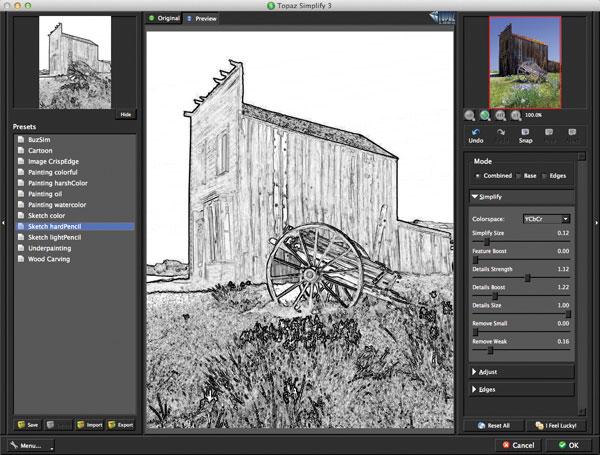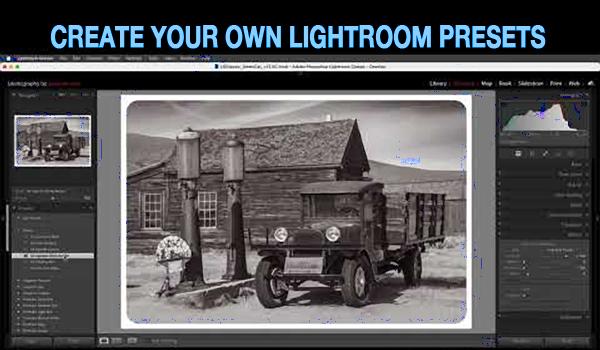Software How To
Sort By: Post DateTitle Publish Date
|
Aug 24, 2017
|
Jun 28, 2011 |
First Published: May 01, 2011
|
Feb 07, 2014 |
First Published: Jan 01, 2014
|
Oct 01, 2010
|
Mar 01, 2010
|
Jul 07, 2017
|
May 05, 2021
|
Dec 16, 2021
|
May 26, 2015
|
Jul 17, 2017
|
May 11, 2022

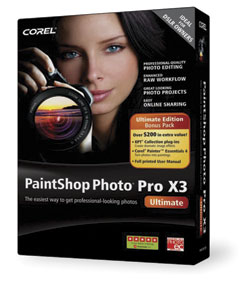 For years, anyone serious about photography has viewed Corel Paint Shop Pro (PSP) as the low cost alternative to Adobe Photoshop. Originally developed by a tiny company in Eden Prairie, Minnesota, Paint Shop has grown up into a full-featured photo workflow tool with a built-in photo organizer that includes tagging options and fast previewing, an advanced image editor, and handy integration with Flickr and Facebook.
For years, anyone serious about photography has viewed Corel Paint Shop Pro (PSP) as the low cost alternative to Adobe Photoshop. Originally developed by a tiny company in Eden Prairie, Minnesota, Paint Shop has grown up into a full-featured photo workflow tool with a built-in photo organizer that includes tagging options and fast previewing, an advanced image editor, and handy integration with Flickr and Facebook.