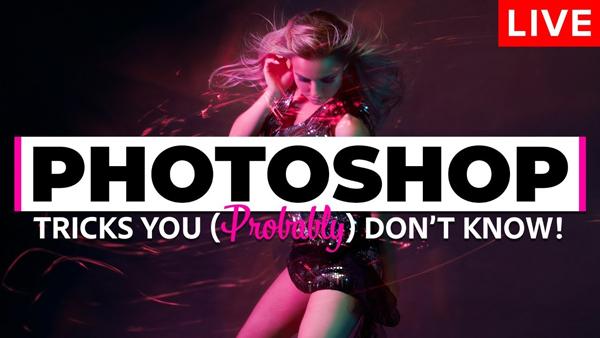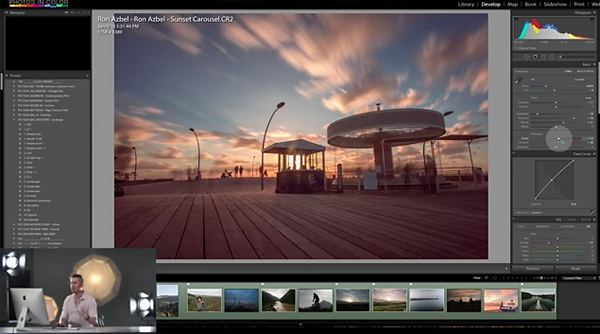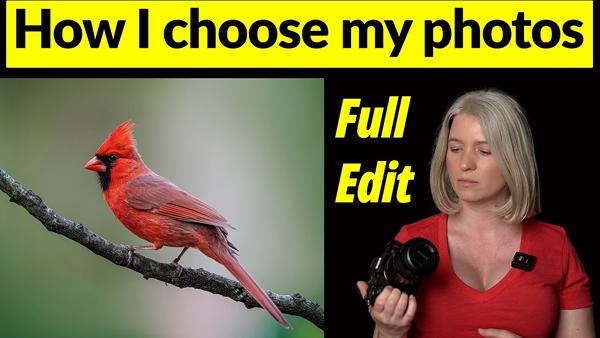Software How To
Sort By: Post DateTitle Publish Date
|
Oct 10, 2017
|
Mar 18, 2021
|
Jun 04, 2021
|
May 12, 2017
|
May 31, 2017
|
Apr 19, 2017
|
Feb 22, 2017
|
Feb 02, 2021
|
Oct 23, 2017
|
Jun 02, 2021