Watch This Pro Edit the Same Photo 5 different Ways in Lightroom (VIDEO)

After a quick glance at the above headline, some of you may wonder, “Why would anyone edit an image five different ways?” Well, whether you’re an athlete, musician or a passionate photographer, it’s all about practice.
Or as acclaimed photo instructor Peter McKinnon says, “If you expect to get good at anything, you need repetition.”
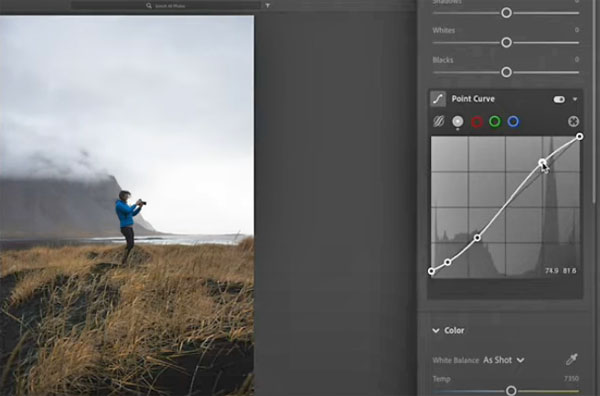
McKinnon has over five million subscribers to his YouTube channel; in large part because his easy-to-follow tutorials can have a big impact on one’s shooting and editing skills. In this five-minute episode, you’ll watch him quickly edit the same photo five different ways to come up with a handful of impactful images.
Not only does this drill provide great editing practice, it may actually help you see things differently and make you a better photographer. He starts with a nice original, and creates five unique versions, from b&w, vintage, and bright, to a flat profile, and what you might call a “Peter McKinnon look.” They’re all very usable, depending upon what you’re after.
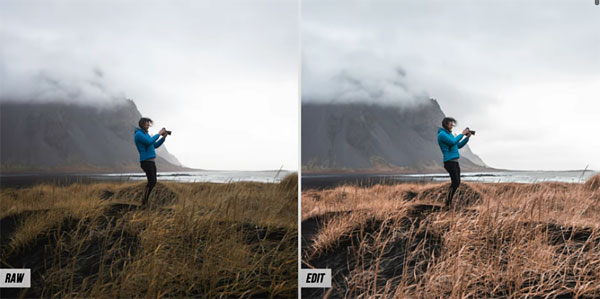
While McKinnon is working in Lightroom, his adjustments are all very straightforward and you can do pretty much the same thing in Photoshop or any other image-editing program you use. He begins with the b&w conversion, and after desaturating the image he adjusts highlights and shadows, messes with the blacks and whites, adds a bit of clarity and dehaze, and tops it off with some grain and a subtle vignette. And he did all that is about 45 seconds.
McKinnon’s other edits are equally fast and effective, and you’ll see how he uses a variety of Lightroom tools, including those mentioned above, as well as color tones and tints, curves adjustments, sharpness, and contrast. BOOM! Five minutes with five really nice results.
After watching the video it’s time for you to do a bit of experimenting of your own. Then head over to McKinnon’s YouTube channel for more great tips. And be sure to check out the Lightroom tutorial we posted yesterday, explaining how to easily enlarge a photo without the use of plugins.













































