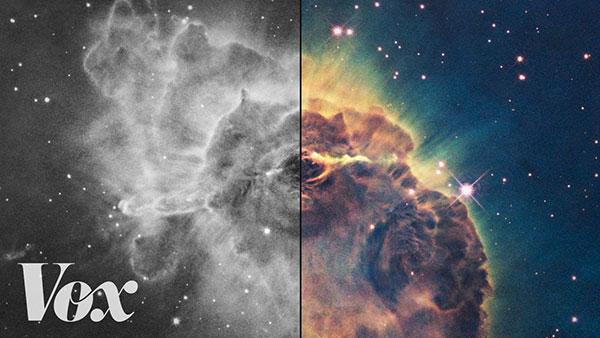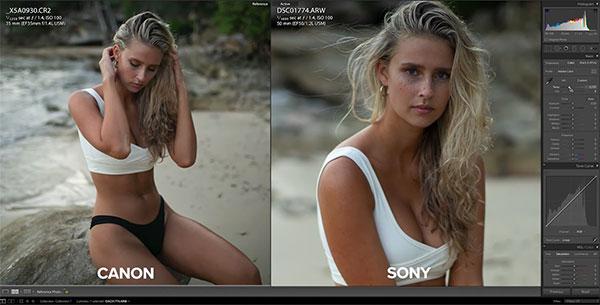Videos
Sort By: Post Date TitlePublish Date
|
Aug 12, 2019
|
Aug 12, 2019
|
Aug 09, 2019
|
Aug 08, 2019
|
Aug 07, 2019
|
Aug 07, 2019
|
Aug 06, 2019
|
Aug 06, 2019
|
Aug 05, 2019
|
Aug 02, 2019
|
Aug 02, 2019
|
Aug 01, 2019
|
Jul 31, 2019
|
Jul 31, 2019