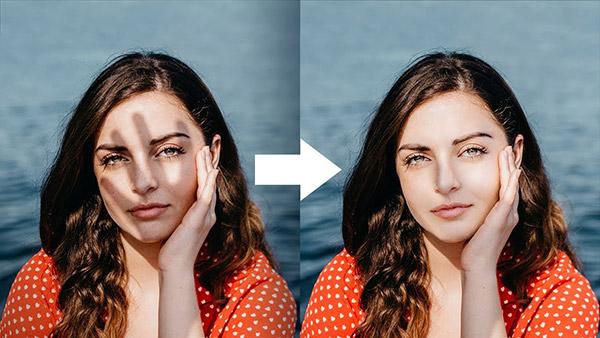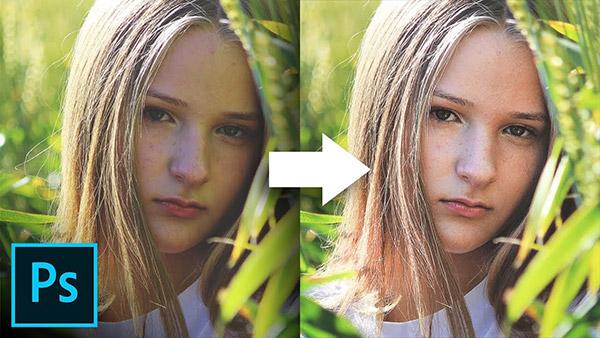Software How To
Sort By: Post Date TitlePublish Date
|
Sep 03, 2019
|
Aug 26, 2019
|
Aug 21, 2019
|
Aug 16, 2019
|
Aug 07, 2019
|
Aug 07, 2019
|
Aug 06, 2019
|
Aug 02, 2019
|
Jul 31, 2019
|
Jul 25, 2019
|
Jul 02, 2019
|
Jul 02, 2019
|
Jun 04, 2019
|
May 30, 2019