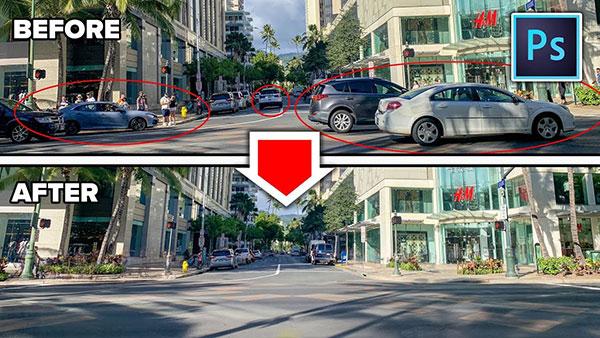|
Oct 17, 2019
|
Oct 08, 2019
|
Oct 07, 2019
|
Oct 07, 2019
|
Oct 03, 2019
|
Sep 30, 2019
|
Sep 23, 2019
|
Sep 13, 2019
|
Sep 09, 2019
|
Sep 04, 2019
|
Sep 03, 2019
|
Aug 26, 2019
|
Aug 21, 2019
|
Aug 16, 2019