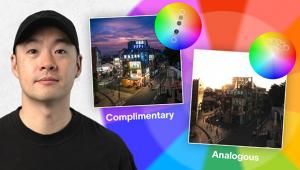This Is the Single Best Tool to Improve Your Landscape Photos, According to Mark Denney (VIDEO)

What if you had only one tool to help you with your landscape photography? What would it be? Photographer Mark Denney knows what his would be: the Range Masks tool in Lightroom.
"The usual editing workflow for my landscape photos always starts out in Lightroom and generally has to be finished within Photoshop for the sheer fact that you cannot create a highly targeted local adjustment within Lightroom," Denney says. "Before Range Masks, the only way to create a refined local adjustment was to manually apply the edit with an adjustment brush, which wasn't an all too 'refined' approach. With the addition of range masks, my need to always finish an edit in Photoshop has drastically been reduced as I can now create highly refined local adjustments for my landscape photos without ever having to leave Lightroom."
Watch Denney's video below where he explains the differences between global and local adjustments, tells you why one is better than the other, and explains how he uses Range Masks to enhance details and bring out stunning colors in his landscape photos.
"Lightroom offers multiple range mask options to choose from, but I generally use the luminance and color range masks for my landscape images," he says. "There will always be something that Photoshop can do that Lightroom cannot, but as these programs evolve the power of both makes the need to jump from one to the other less and less. In my opinion, the addition of Range Masks has been the single best thing that has ever happened to Lightroom and is a tool that I use on just about every single one of my landscape photos."
Check it out below and then go visit and subscribe to Denney's excellent YouTube channel.
- Log in or register to post comments