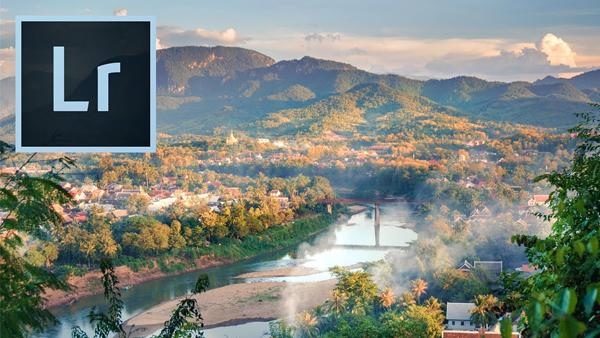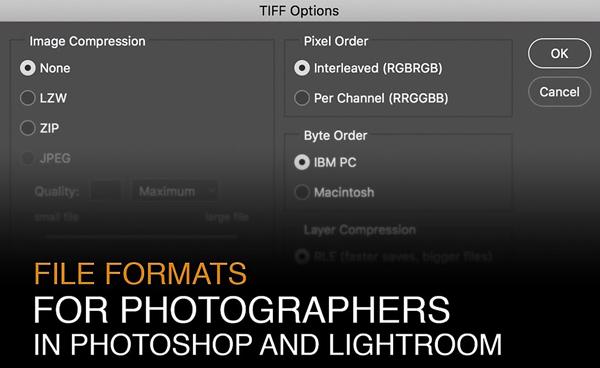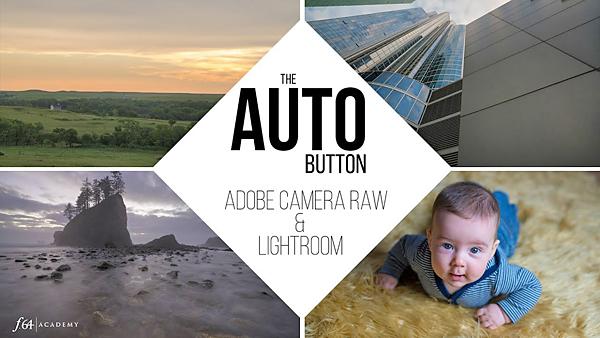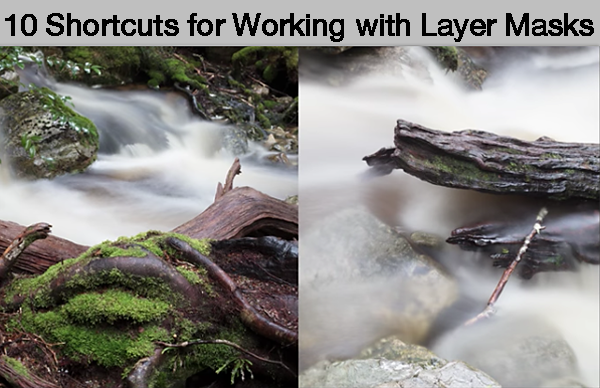|
Jan 03, 2018
|
Dec 29, 2017
|
Dec 28, 2017
|
Dec 22, 2017
What’s the Best File Format to Use in Photoshop & Lightroom? It Depends on What You’re Doing (VIDEO)
|
Dec 20, 2017
|
Dec 19, 2017
|
Dec 15, 2017
|
Dec 12, 2017
|
Dec 12, 2017
|
Dec 11, 2017
|
Dec 07, 2017
|
Dec 06, 2017
|
Dec 06, 2017
|
Dec 05, 2017