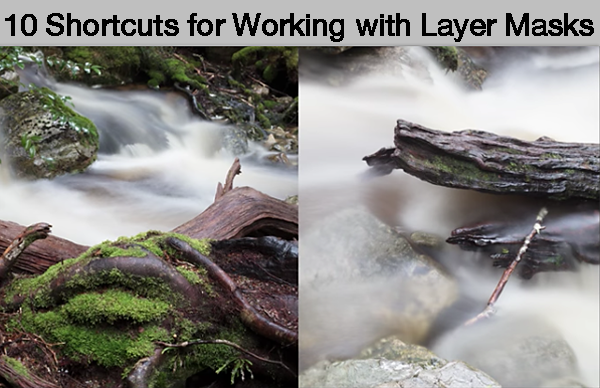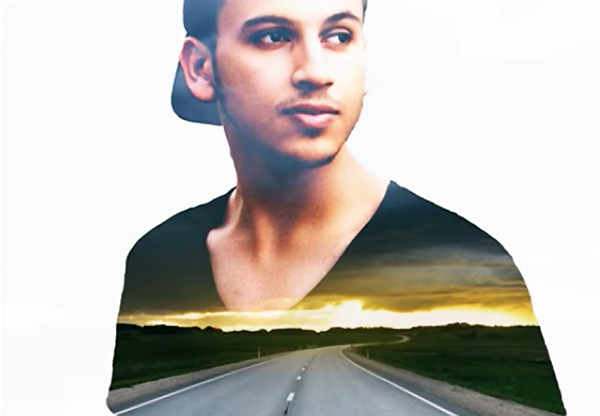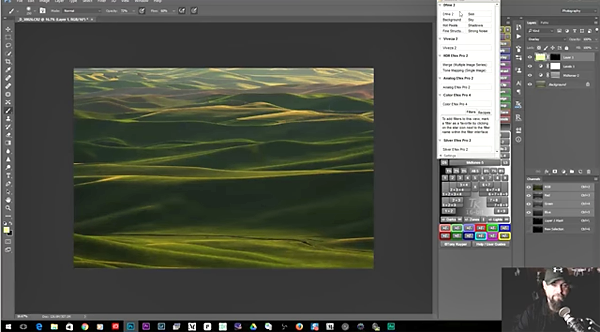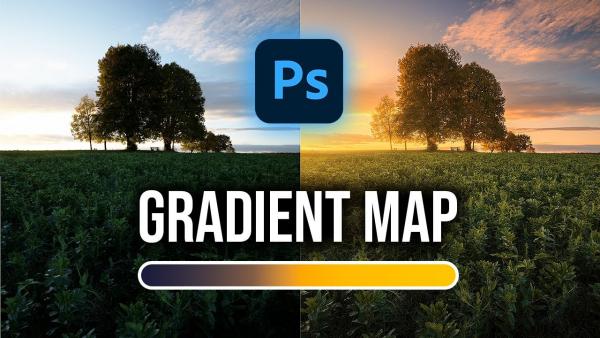Videos
Sort By: Post DateTitle Publish Date
|
Oct 08, 2024
|
Dec 07, 2017
|
Jun 26, 2017
|
Apr 03, 2017
|
May 07, 2025
|
Jun 19, 2024
|
Jun 27, 2017