Use Photoshop’s Calculations Tool for Dramatic B&W Conversions in Just 30 Seconds (VIDEO)

If you’ve never used Photoshop’s Calculations Tool you’re not alone. Many photographers ignore this option when editing their images, but after watching the tutorial below you won’t make that mistake again.

In this eye-opening video from PIXimperfect you’ll learn a powerful way to make dramatic black-and-white conversions in just 30 seconds by combining Calculations with Channels. You’ll find Calculations under Photoshop’s Image menu, and once there it’s a simple matter to employ this easy and effective technique.
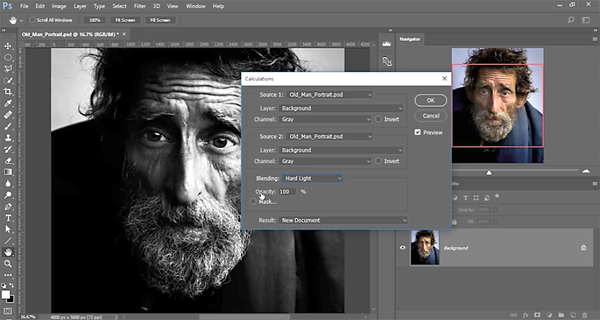
The video continues after the initial 30-second how-to segment with a detailed explanation of how this technique actually works. You’ll also learn a few tips and tricks for refining your results. After you've done this once you’ll use the technique forever.
You’ll find more tutorials on the PIXimperfect YouTube channel, and be sure to watch an earlier video we posted with 3 ways to get great black-and-white images using Lightroom.












































