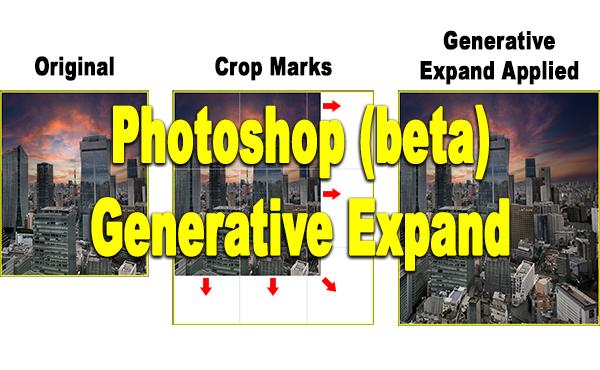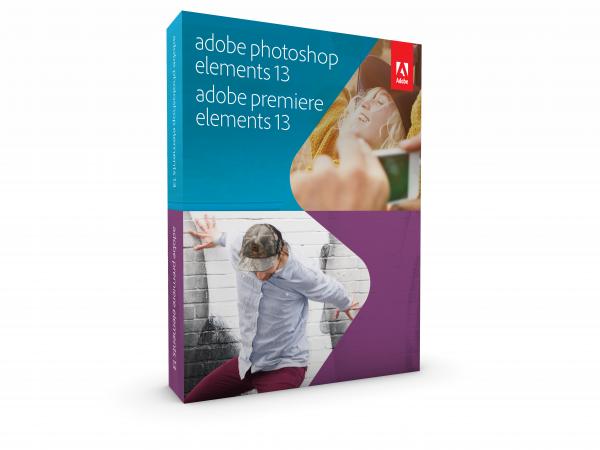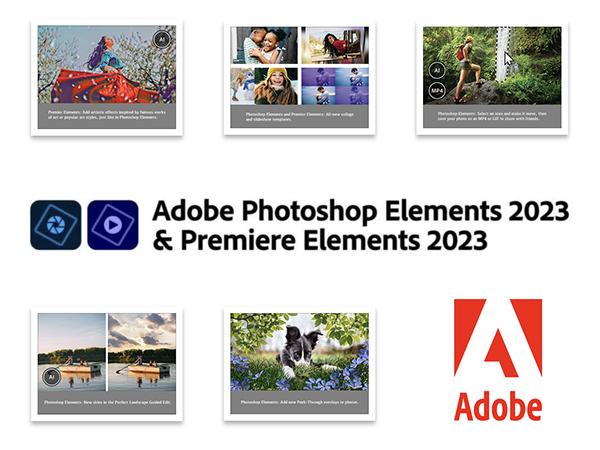Software News
Sort By: Post DateTitle Publish Date
|
Jan 06, 2017
|
Jul 09, 2015
|
Dec 27, 2017
|
Oct 15, 2018
|
Sep 25, 2014
|
Mar 01, 2010
|
Jul 05, 2012 |
First Published: Jun 01, 2012
|
Feb 09, 2016
|
Jul 30, 2023
|
Feb 14, 2025
|
Apr 21, 2015
|
Sep 24, 2014
|
Feb 19, 2015





 With each successive release of ACDSee Pro, the photo management suite adds ever-more-powerful features. In this review I hope to help you decide whether or not its features match up with your own workflow, meet your needs, or even improve on existing features to enhance your photographic creations.
With each successive release of ACDSee Pro, the photo management suite adds ever-more-powerful features. In this review I hope to help you decide whether or not its features match up with your own workflow, meet your needs, or even improve on existing features to enhance your photographic creations.