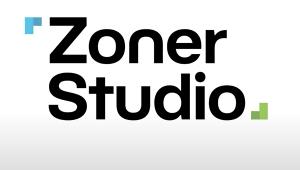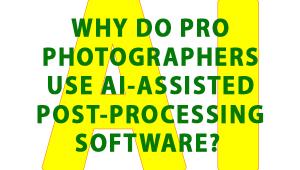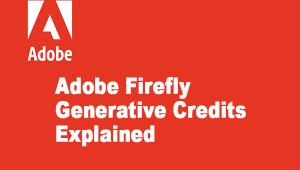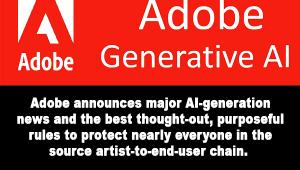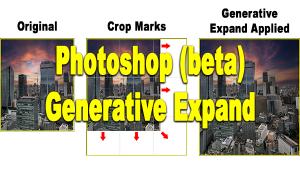A Real, Legit Adobe Photoshop App Is Finally Coming to the iPad in 2019 (VIDEO)

It took them long enough. That’s what some Photoshop/iPad users might be saying after hearing today at the Adobe MAX conference in Los Angeles that Adobe will finally be releasing a real version of Photoshop for the iPad in 2019.
Whether this is a complete, full version of Photoshop for the iPad or some kind of pretty close app-like simulacrum is not quite clear. We got a sneak peek demo of Photoshop on iPad and it looked close enough.
“Officially,” Adobe only said this in a press release about all of its Create Cloud announcements at MAX 2018:
“Photoshop CC on iPad: Redesigned for a modern touch experience, Photoshop CC on iPad will deliver the power and precision of its desktop counterpart. Photoshop CC on iPad will let users open and edit native PSD files using Photoshop’s industry-standard image-editing tools and will feature the familiar Photoshop layers panel. With Photoshop CC across devices, coming first to iPad in 2019, you will be able to start your work on an iPad and seamlessly roundtrip all of your edits with Photoshop CC on the desktop via Creative Cloud.”
If you want to learn a bit more, read this post from Pam Clark on the Adobe Blog where she discusses Photoshop on the iPad. Here’s a choice excerpt:
“Recently two Photoshop engineers proposed this crazy idea to try to run Photoshop on the iPad using the real Photoshop code,” Clark writes. “We told them to give it a try, but don’t tell anyone in case it doesn’t work. Inspired by this, our design team also started to reimagine the Photoshop user experience on a device. A few months later we had ‘proof of life,’ real Photoshop launching on an iPad.
With Photoshop on an iPad, designers and photographers no longer need to be tethered to their desktops. Instead, you can do real work that is powerful, quick, and transformative right on the iPad either as a companion to your desktop, or away. Plus, you can take advantage of the tactile-pencil-and-touch environment to work directly on the canvas using the world’s most powerful creative application, Photoshop.
• It shares the same code base as its desktop counterpart, so there’s no compromises on power and performance or editing results.
• Creative work you do in Photoshop on the desktop you can also do on your iPad, with the exact same PSD files with the edits right where you left off. We will release a smaller set of features on the iPad first so we can ship the 1.0 version to you quickly, and gradually add the rest over time.
• When you open it, you’ll find a toolbar with the core iconic tools and powerful layer system for advanced control. You’ll also find selections and masking, filters, adjustments, and much more.
• But we’re completely rethinking the user experience for a modern touch device. You’ll find it familiar, but also adapted in smart ways for the device.
• We’ve designed Photoshop on iPad with natural touch gestures in mind to speed up workflows.”
To get a better idea of what Adobe Photoshop on the iPad looks like, watch the two videos below. The first is a promo video from Adobe, and the second is from the Verge, which got some exclusive, hands-on time with an early version of the Photoshop on the iPad app.