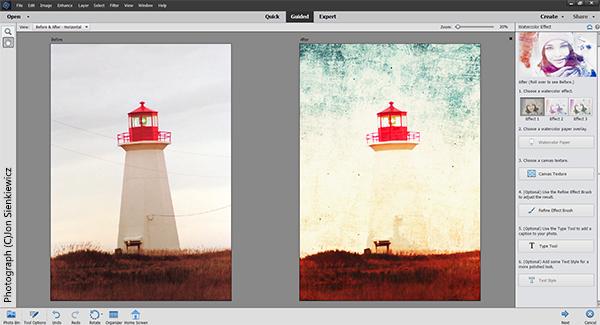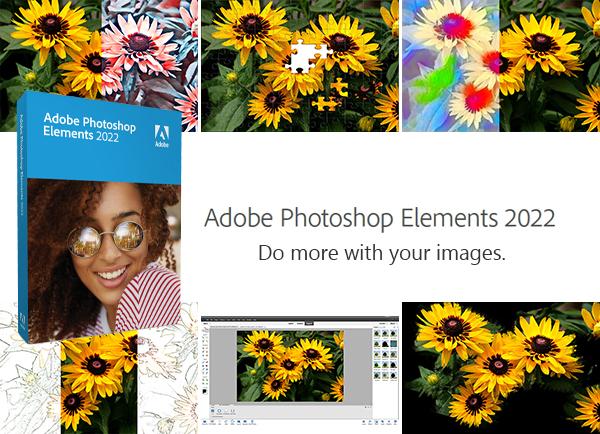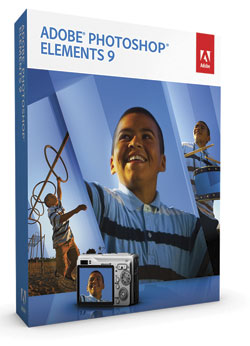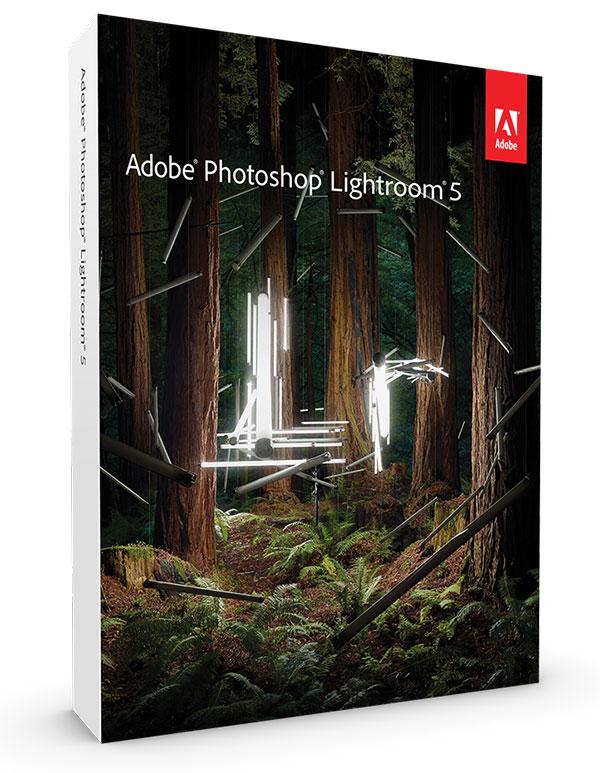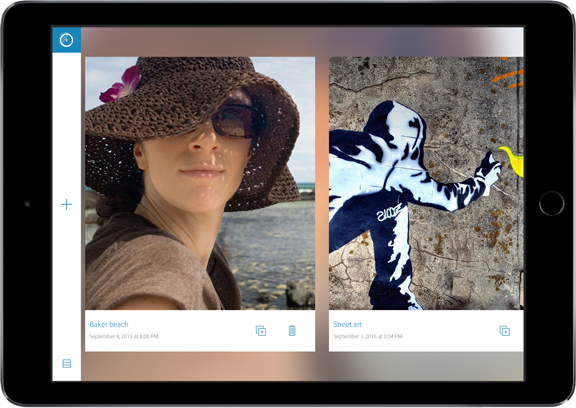Software News
Sort By: Post DateTitle Publish Date
|
Oct 18, 2017
|
Sep 28, 2015
|
Jul 31, 2014
|
Feb 27, 2001
|
Mar 12, 2012 |
First Published: Feb 01, 2012
|
Oct 03, 2019
|
Oct 09, 2020
|
Oct 07, 2021
|
Dec 06, 2024
|
Aug 09, 2011 |
First Published: Jul 01, 2011
|
Jul 07, 2015
|
May 26, 2016
|
May 14, 2019
|
Nov 19, 2014

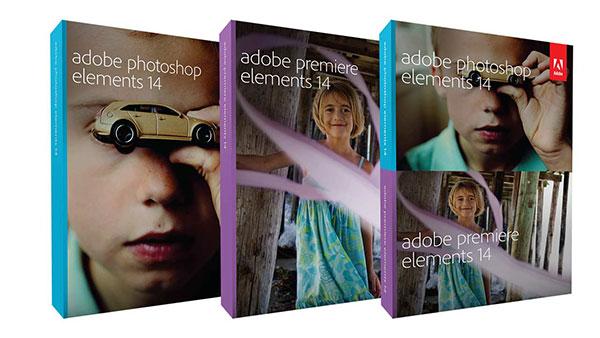
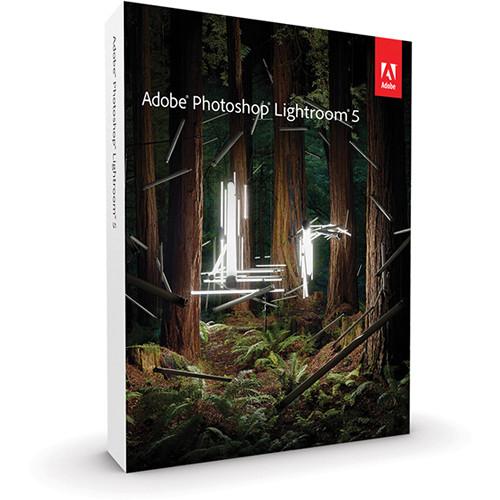
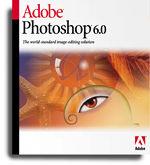
 Adobe Photoshop Elements 10 caters to the entry-level crowd, but is imbued with several professional-level tools. Even when a feature is not really intended for serious photographers, there is a goldmine of functionality that could save countless hours. The app is celebrating 10 years on the market. Adobe has slowly revised the workflow, and it’s getting much better.
Adobe Photoshop Elements 10 caters to the entry-level crowd, but is imbued with several professional-level tools. Even when a feature is not really intended for serious photographers, there is a goldmine of functionality that could save countless hours. The app is celebrating 10 years on the market. Adobe has slowly revised the workflow, and it’s getting much better.