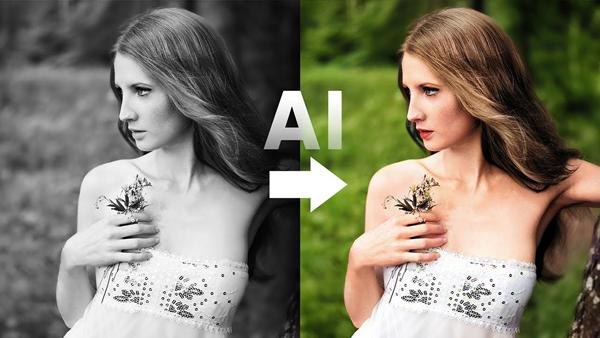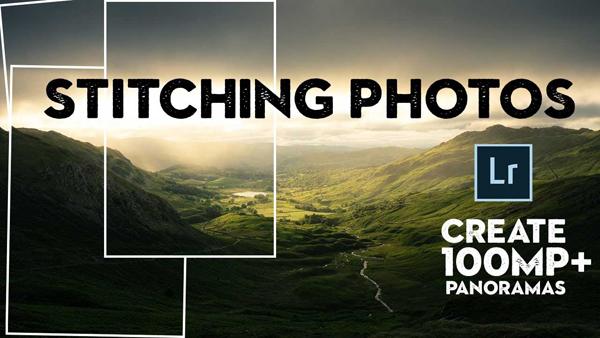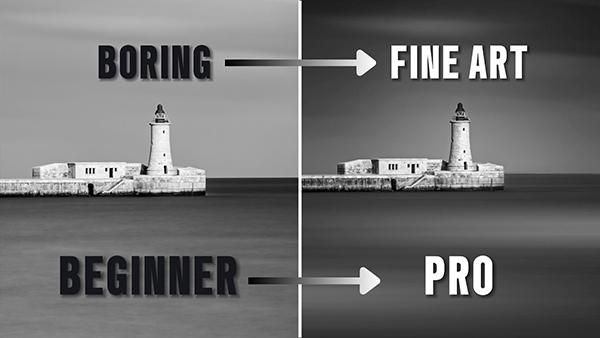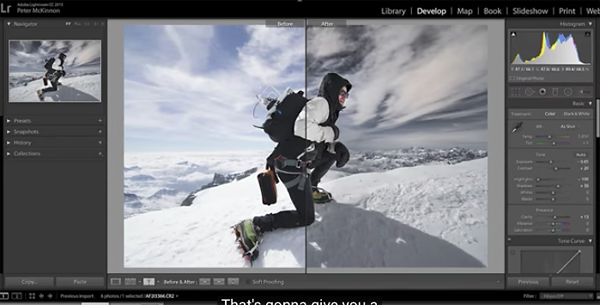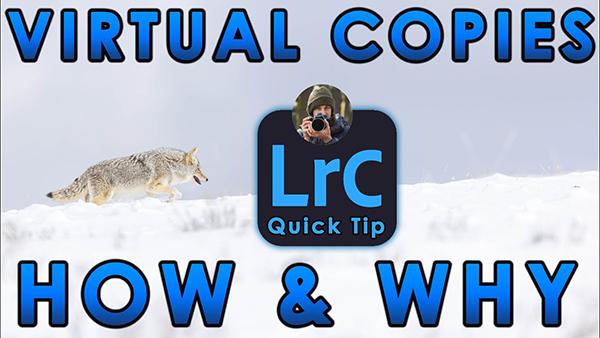Software How To
Sort By: Post DateTitle Publish Date
|
Oct 25, 2016
|
Mar 08, 2018
|
Jul 29, 2020
|
Apr 13, 2022
|
Jun 19, 2017
|
Jul 24, 2024
|
Mar 07, 2023