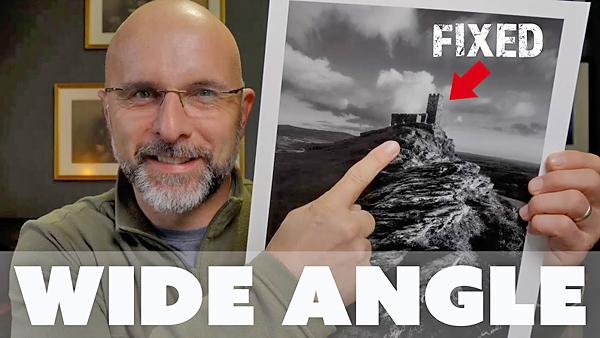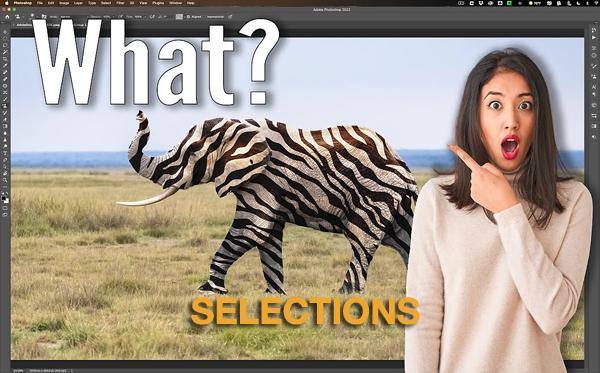Photoshop How To
Sort By: Post DateTitle Publish Date
|
Oct 09, 2017
|
Dec 21, 2022
|
Feb 08, 2023
|
Oct 13, 2017
|
Sep 22, 2017
|
Mar 16, 2022
|
Apr 05, 2023
|
Mar 29, 2021