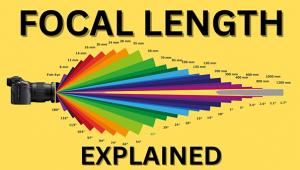Photoshop Basics: INSTANTLY Blur Backgrounds for Better Travel & Nature Photos (VIDEO)

One challenge with outdoor photography is that landscape scenes tend to be complicated, often confusing viewers and directing their gaze away from your main subject. One of the best methods for simplifying a busy photo is to blur the background, thereby emphasizing what you consider the key point of the shot.
This approach can often be handled in-camera, with an appropriate lens and the right combination of f/stop and camera-to-subject distance. But sometimes it’s easier and just as effective to create this compelling effect during the editing process.
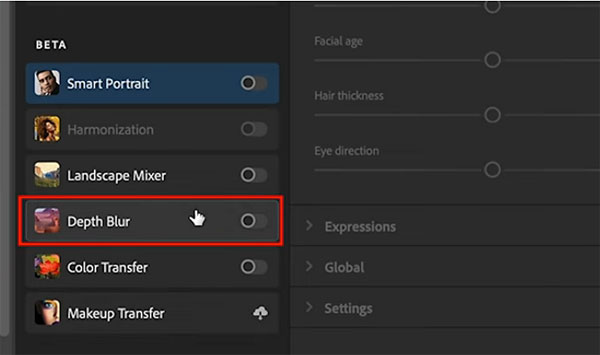
Back in the “old days” before Photoshop 2022, achieving natural-looking background blur was a complicated and cumbersome task. But now, thanks to Adobe’s automated Neural Filters, you can get the job done with barely more than the click of a button. And Photoshop’s other Neural Filters are just as fantastic and easy to use.
In the two-minute tutorial below, image-editing expert Colin Smith demonstrates how it’s done. This technique is so effective and ridiculously simple that you’ll almost feel guilty after giving it a try.
To get started simply click on the Filters tab atop Photoshop’s workspace, and select Neural Filters. Once the gallery pops open, choose Depth Blur from the list of Neural Filters. You’re almost done!
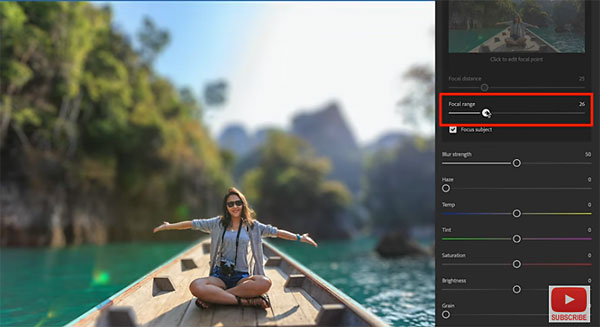
At this point Photoshop‘s artificial intelligence takes over and you’ll instantly see a shallow depth-of-field effect applied to your image. The result is often great as is, but you can refine the image further with a few simple sliders on the screen. If you so desire you can modify focal range, increase or decrease blur strength, adjust the amount of haze, and even add a bit of grain.
Like Photoshop’s other new Neural Filters this one can be intoxicating, so try and pace yourself.
There are more editing tips and tricks on Smith's YouTube channel, so be sure and pay a visit. And check out another editing tutorial we posted recently, explaining how to give daytime photos the soft rosy look of dusk.
- Log in or register to post comments