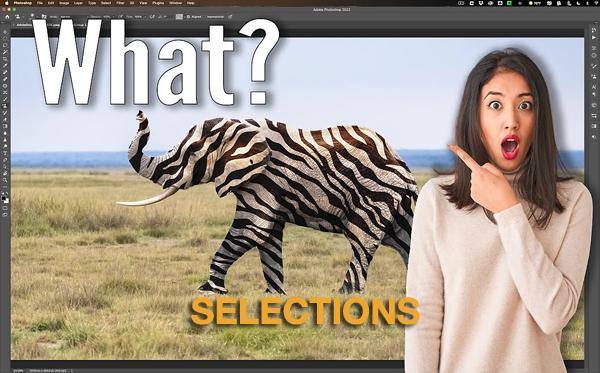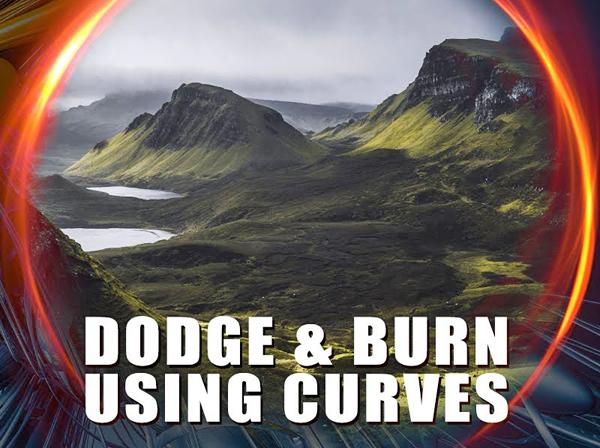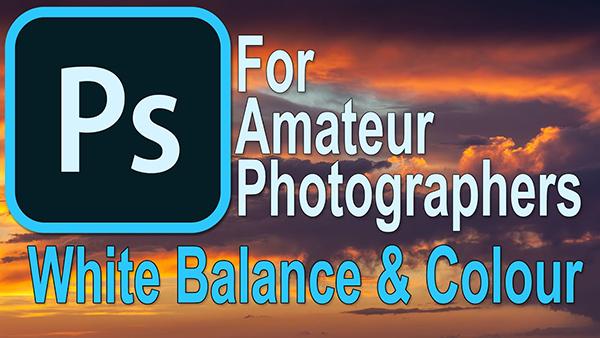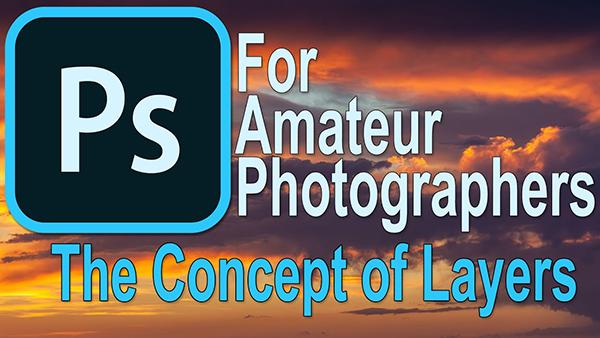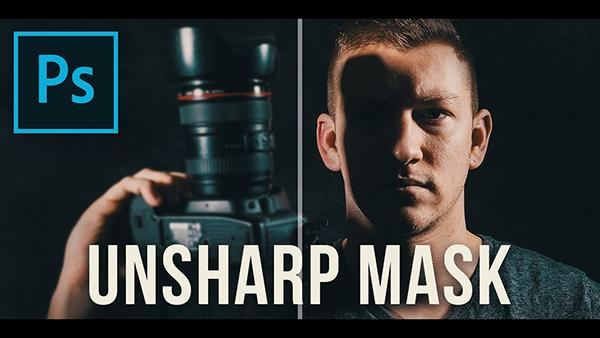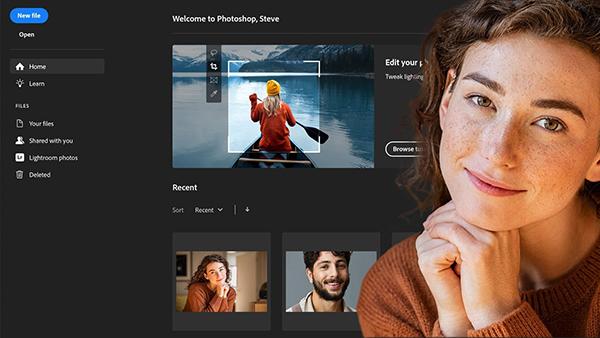Software How To
Sort By: Post DateTitle Publish Date
|
Mar 29, 2021
|
Jul 13, 2022
|
Oct 20, 2021
|
Oct 21, 2021
|
Oct 30, 2017
|
Jan 04, 2024
|
Jun 16, 2023
|
Sep 10, 2024
|
Aug 16, 2017
|
Apr 09, 2018