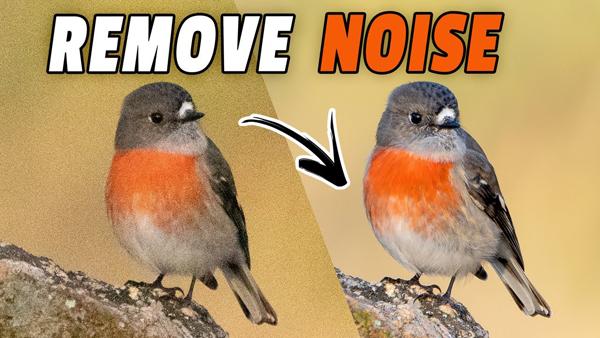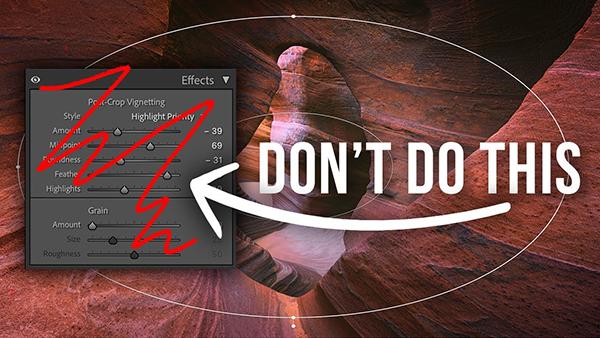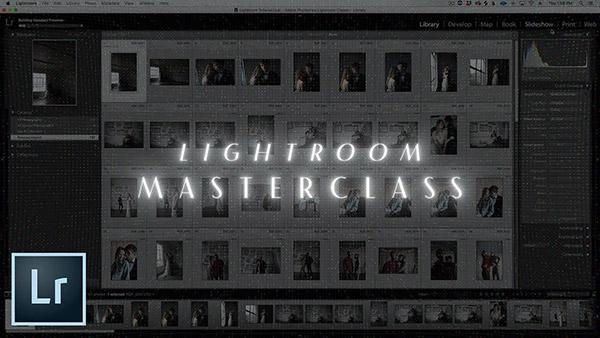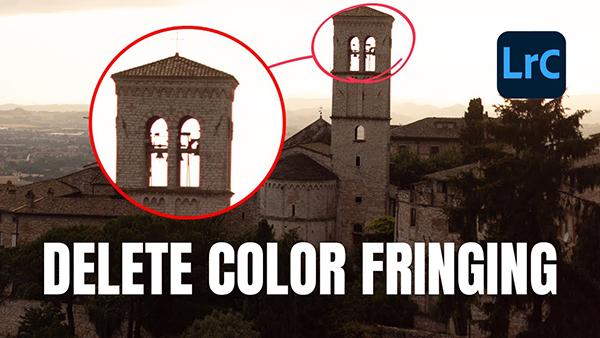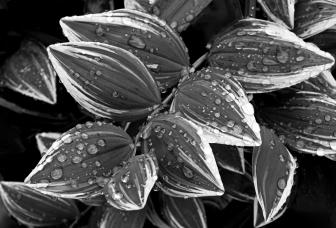Software How To
Sort By: Post DateTitle Publish Date
|
Sep 25, 2024
|
Apr 01, 2011
|
Dec 13, 2023
|
Nov 04, 2024
|
Aug 19, 2014
|
Apr 29, 2019
|
Mar 01, 2004
|
Feb 08, 2024
|
Feb 08, 2024
|
May 26, 2023
|
May 12, 2023