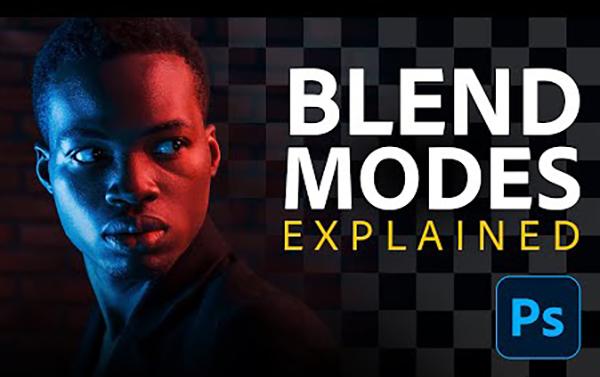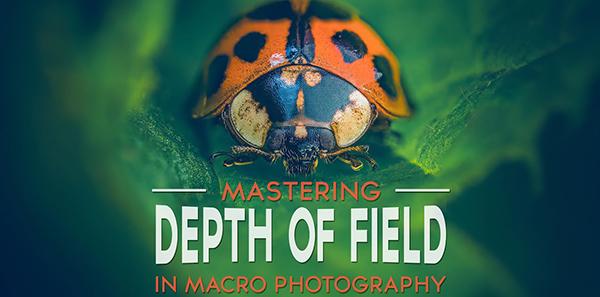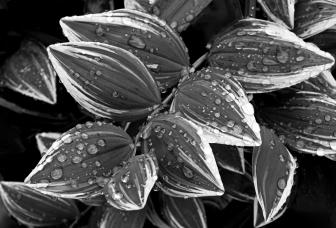Software How To
Sort By: Post DateTitle Publish Date
|
Apr 25, 2024
|
Oct 29, 2024
|
Nov 22, 2024
|
Feb 22, 2023
|
Jun 05, 2014 |
First Published: Apr 01, 2014
|
Mar 28, 2012 |
First Published: Feb 01, 2012