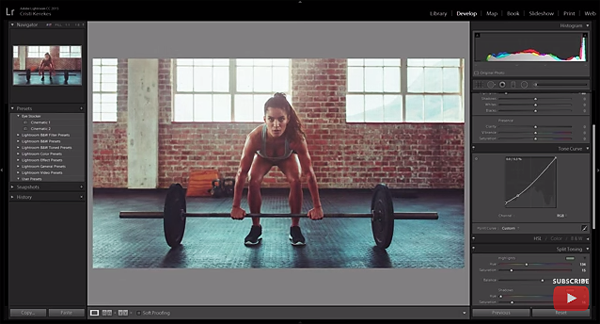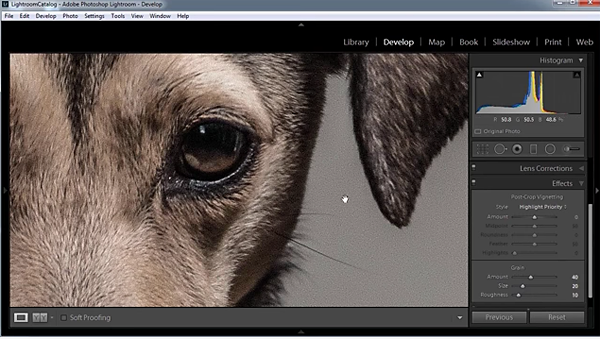Software How To
Sort By: Post DateTitle Publish Date
|
Mar 21, 2019
|
Feb 06, 2017
|
Dec 22, 2016
|
Jul 14, 2017
|
Jun 28, 2017
|
Apr 04, 2018
|
Aug 06, 2019
|
Apr 17, 2017
|
Mar 01, 2003
|
Feb 07, 2023
|
Aug 08, 2012 |
First Published: Jul 01, 2012