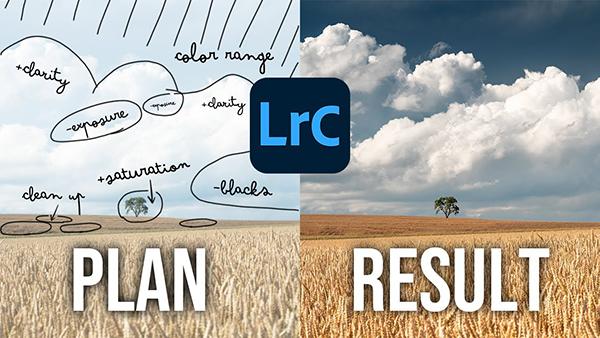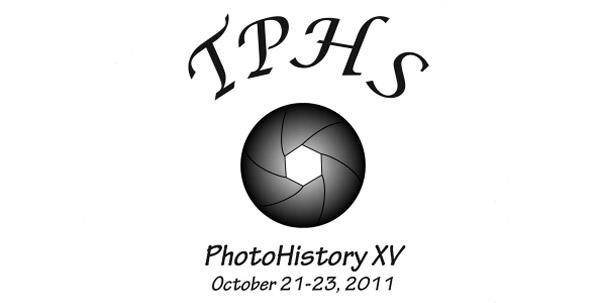News
Sort By: Post DateTitle Publish Date
|
Dec 19, 2019
|
Dec 10, 2015
|
Nov 08, 2016
|
Jun 06, 2017
|
Feb 28, 2019
|
Apr 26, 2018
|
Jul 30, 2015
|
Nov 19, 2015
|
Sep 10, 2015
|
Dec 03, 2015
|
Jul 23, 2015