Under Construction With jAlbum: More Than A Simple Website Creator
There are many ways to share images these days, from social networks to clouds to full-fledged e-commerce platforms. For some, simple online albuming will do, but for others it can become an involving project that puts your images on the Internet in a very engaging way. It’s not only in the personalization of the look and feel of the wrapper around your image content that can separate your site from the crowd. It’s also the ability to work cross-platform, include an e-commerce component, and allow for a “translator” that can make your site accessible to folks and even clients around the world that can add to its attractiveness and functionality.
Today, there are website design communities that can aid you in choosing from numerous functional options and offer an amazing array of “templates” (or skins), personal customization of design and capabilities, and the ability to engage in e-commerce if you so desire. One such company is jAlbum (www.jalbum.net), which I found to be both a simple solution for those whose aim is simply creating a web albuming presence and those whose goals are considerably more extensive.
Of course, the first task in any web page setup is to decide where you want to take the images, and initially, just what images you want to show. My suggestion is to start by getting images together and organizing them in folders, rather than draw them from disparate areas during the process. Doing so focuses your mind on how they work together (or don’t!) and also on just what you want to accomplish on your site. You’ll also want to convert images to JPEG format, the lingua franca of the web, although I discovered that the downloadable jAlbum software saves you a step by resizing the JPEGs for you.
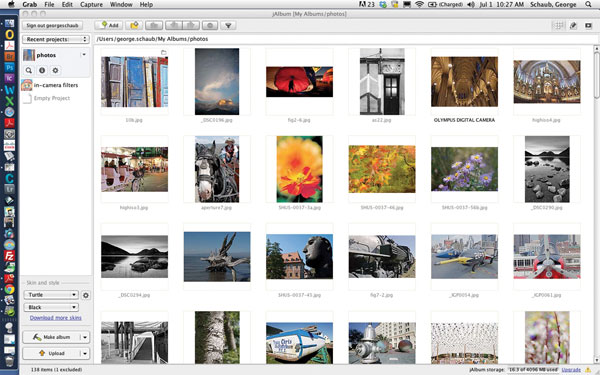
All Photos © George Schaub
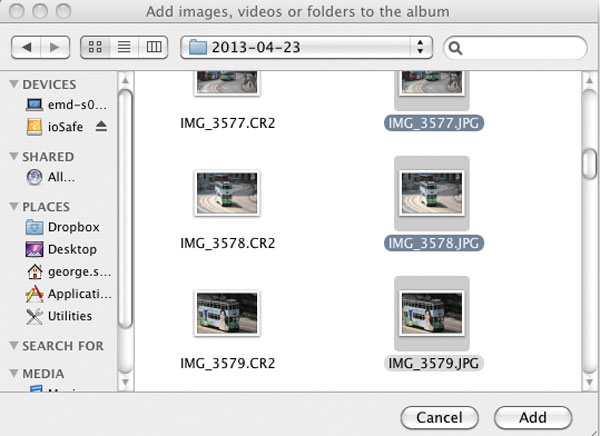
The Build
Which brings us to the page creation process. It can be a rather simple process—once you have a project or set of images together you download the software from www.jalbum.net. You then begin to create folders or projects that will contain your images. Atop the workspace is an “Add” button. Click on it and your file directory appears, then select images and add or drag-and-drop from there into the main workspace. Alternatively, you can open a browser like Bridge, select an image or images and drag-and-drop from there. You can then add captions and other pertinent data to the image.
Since video sharing and publishing is now almost as big as still, you can also add any video format, which the upload process then converts to MP4s with you deciding the quality and resolution for viewing. You can also add complete folders of images and the software will maintain the folder structure and create an album for each one.
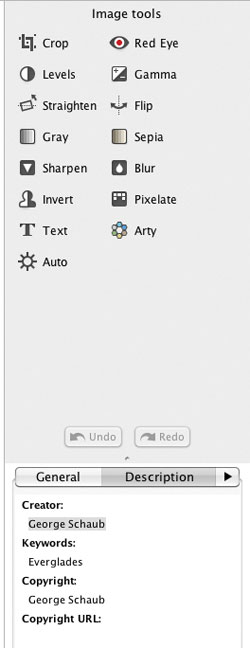
The Edit
If you wish you can then go to Edit mode, which allows you to crop and straighten, work with contrast, and even add artsy filter effects, etc. This is done from within the software prior to upload so there’s no processing going on during transfer, which I am sure saves lots of time. The edit tools are pretty rudimentary and mostly for folks who do not edit images but want to add another look or effect or even correction here. Frankly, I’d strongly suggest doing this prior to your working in the jAlbum software and having all images ready to go. The good thing here is the ability to add copyright information, which all should do prior to web upload. For those who want to embed text right onto an image (like watermarking) for even more protection, the Edit workspace is where that work is done.
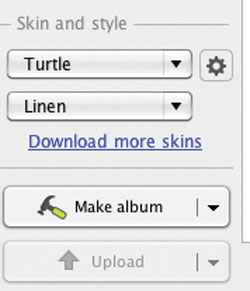
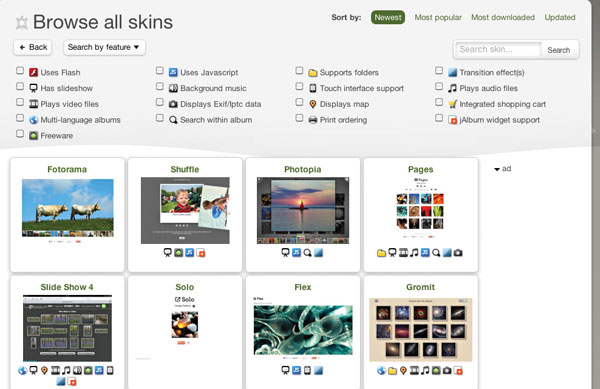
The “Skin”
The next choice is presentation, which in web parlance is called a “skin.” In the jAlbum world this is handled by a plug-in, and this is where you probably want to spend some time. There are “preset” skins that may do very nicely, but you can also access a list of feature sets that may appeal to your website needs. Options include Google maps integration, video playback, and even a transactional “shopping cart” module that lets you do direct to viewer sales. Some skins have these features and some do not, but there’s a good feature in the software that helps you sort it out.
There are numerous skins and I advise spending time perusing the options to see what fits your needs. Keep in mind that you can always change skins later, as well as modify them (to an extent, and with most, though not all) later. There are numerous no-charge skins but a number of them, including advanced developer skins, involve an extra licensing fee. For example, one skin has this caveat: “Commercial use is allowed only if you pay a 3rd party license. No modifications of the skin are allowed. You have to pay a fee to the skin author to get rid of the nag screen.” The fees generally run about $15 or so, and while that is not a lot of money you should know that such fees exist.
As you browse the developer-createdskins you’ll also notice important tech advisories about browser support, applicability to mobile devices, etc. Sorting all this out can seem intimidating, but the search through the numerous skins offered is not onerous because of a helpful checklist to aid in refining your search, kind of like a real estate site where you check off the number of bedrooms, square feet, price range, etc. You can choose among a host of options depending on your aims for the site and the skin ”chooser” will filter those that specifically fit your needs. The degree of customization the checklist offers is impressive.
While these custom skins come from the developer community there’s no reason why you can’t join in and develop your own—it’s not a closed club. The jAlbum site provides the tutorials and the tools to do so, and if this is your inclination you can post your own skins as well. I must say that the required skill sets here might well be beyond many people’s ken, including my own, and those who can engage in this work know who you are. But skins don’t have to be elaborate, and given time and patience and openness to learn something new it can be an engaging process. But there’s no question that this community approach elevates the site and services beyond your typical quick website creation software.
There are a number of skins included in the as-loaded software, viewable from a drop-down menu on the left side of the jAlbum workspace. That’s where you can select from numerous options and even customize backgrounds. While nowhere as extensive as the developer skins (which you can include in this selection menu once downloaded) it does allow you to quickly check out and create a nice set of attractive presentations.
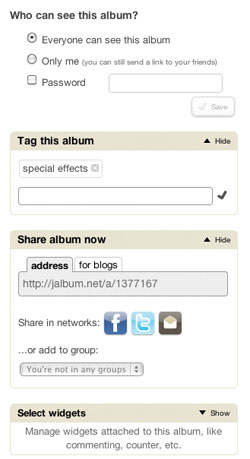
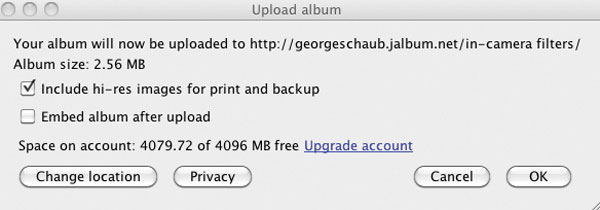
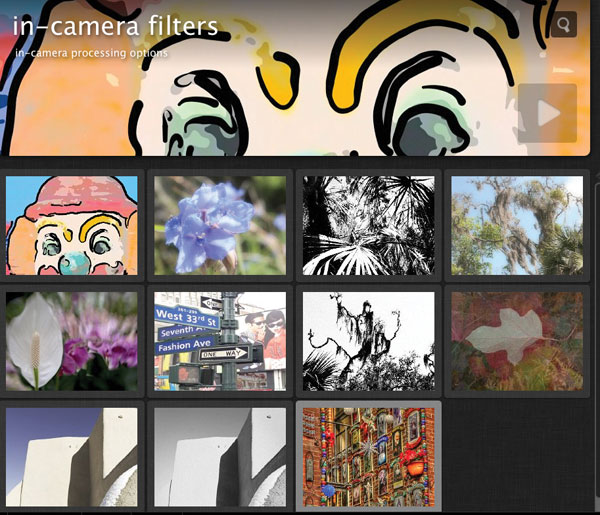
Uploading The Site
Once you have your albums and plan in place you can then upload to anyplace on the Internet—your own site if you have one, or to the company’s community site, jalbum.net. The fees involved depend on whether it’s going to your own site or to the jAlbum one. For the former there’s a one-time fee for either a “standard” or a “pro” license, both of which include a license and a publish “anywhere” ability. The pro license includes commercial use and a shopping cart. The “list” price is $39 and $89, respectively, although check pricing at time of publication. If you’d like to have jAlbum host for you (you automatically get a domain name that includes their name, although you can opt for your own name with their hosting as well) there are “premium” and “power” levels, with the former allowing for 10GB of album storage and the latter 100GB and commercial use and a shopping cart. Prices are $2.49 and $5.99 monthly, respectively, although again check prices when you read this.
There are some nice extras worthy of mention. The software comes with a built-in translator tool that “speaks” 32 languages; you can use the storage space as a kind of “cloud” for high-resolution images; and you can extract or add EXIF and other data formats to images as well. In addition, you can mark an album on your site as “public” or “private” and assign a password to one album and allow open viewing on another.
It’s clear that the jAlbum “community” is more than a simple website construction product. It can be as engaging and comprehensive as you like, and even might tempt you to become a part of the developer group, if that’s your bag. The point is that there are few limitations on how far you can take your images on the web and what you can accomplish in terms of presentation, e-commerce, and connections to any platform that’s out there.
For more information, contact jAlbum at www.jalbum.net.
















































