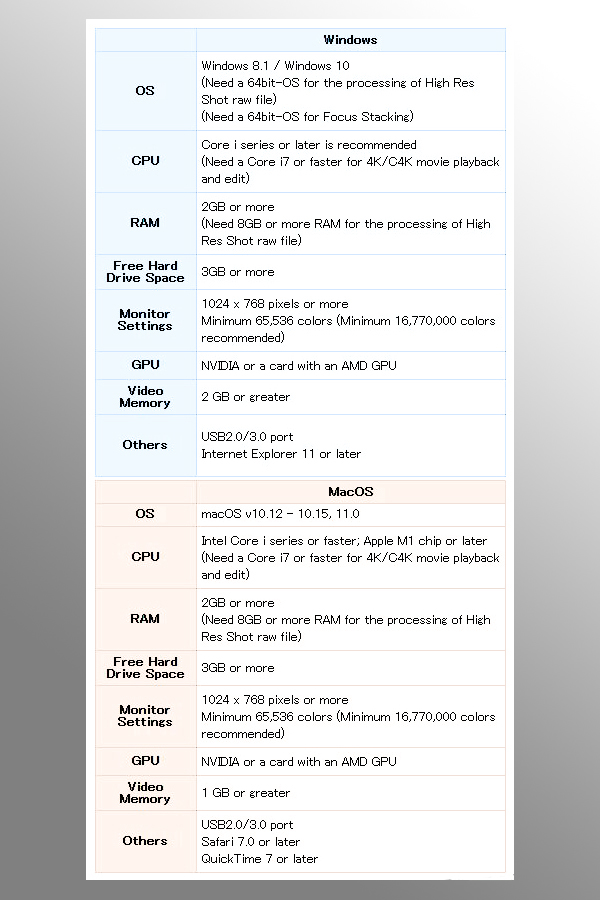FREE Photo Editing Software: Olympus Workspace has Amazing Features and All Olympus Art Filters

Free to all Olympus users, Olympus Workspace has SECRET super powers starting with the ability to apply ANY Olympus Art Filter to ANY image file captured by ANY camera, scanner or screen grabber.
No, Olympus Workspace is not a Photoshop replacement. Workspace is a powerful editing tool that’s available to Olympus owners free-of-charge. With it you can process Olympus Raw files, apply Olympus’s famous Art Filters, and perform the extremely wide assortment of edits listed below. Note that you cannot process Raw files from other camera makers, or DNG files; however, you can edit JPEGs from any camera.
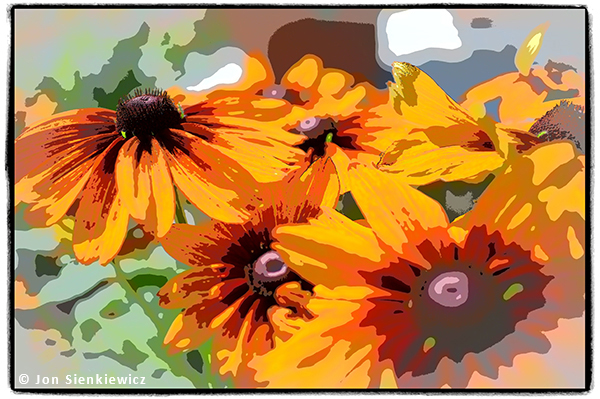
Download Now
Visit the Olympus Workspace download site and enter your Olympus camera serial number. Compatible with Mac and Windows PCs.

Included Editing Functions
Rotate/reverse, trimming/tilt correction, exposure compensation, white balance, color correction (color saturation, brightness, hue), Clarity, Dehaze (see below), tone curve (level correction), Highlight & Shadow, contrast, color saturation, tone correction, Art Filter, color filters, shading correction, distortion correction, Fisheye Compensation, Keystone Compensation, sharpness, unsharp mask and red eye correction.
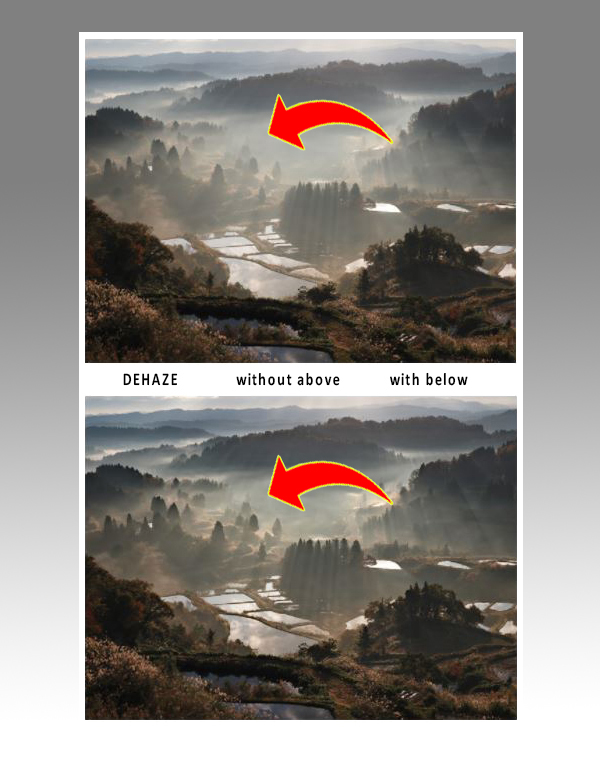 Olympus Workspace will also do basic video editing (combine, cut, extract).
Olympus Workspace will also do basic video editing (combine, cut, extract).

Here are the Secret Super Powers
In my mind the best thing about Olympus Workspace is the ability to apply Art Filters to any image. Previously there were two choices: select the Art Filter when shooting, or shoot Raw and apply the filters in post processing. And of course, it required a late-model Olympus camera.

The predecessor to Olympus Workspace is Olympus Viewer 3. Viewer 3 did not edit JPEG files, so naturally it was impossible to apply Art Filters to JPEGs. Now it’s possible to apply an Art Filter to any image file, even if it was created with a different brand of camera altogether. Or no camera at all.
So there’s no doubt, you must provide the serial number of your Olympus camera when you download the free editor. If you use the software with non-Oly images, don’t ask for tech support.
Lighten Composite
Composite is a popular Olympus software feature that allows you to combine several images in interesting ways. The Lighten Composite option has been added so now you can process a set of multiple images and limit compositing to only the areas with changes in bright sections (think lightning). Darken is also available as an optional setting for compositing only the dark sections from images.
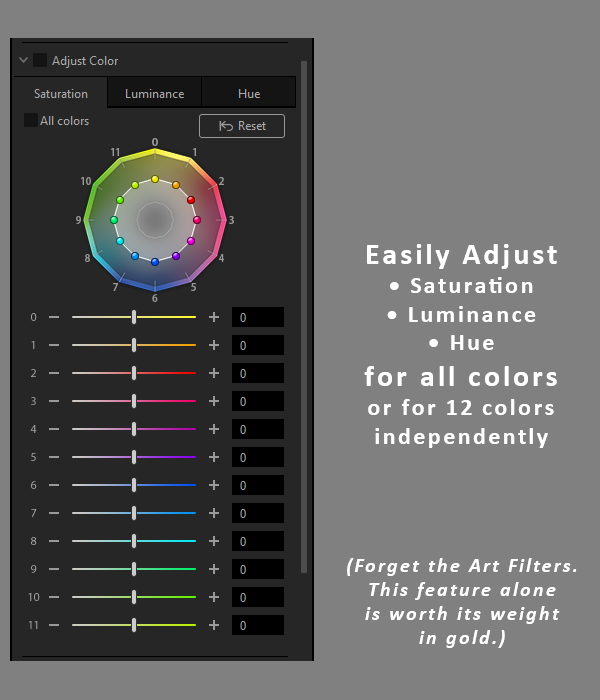
Focus Stacking
Focus Stacking processes the multiple images shot in Focus Bracketing to generate a single image with an extremely large depth-of-field. Up to 999 images can be composited. This does not work with non-Olympus files, in fact only images shot with a lens that supports Focus Stacking can be composited (for obvious reasons). But hey, auto focus stacking? Sign me up.
Update Firmware
Your camera and lens firmware can be updated within Workspace. Worried that you might brick your gear when you download firmware updates from an SD card? Forget jiggling the camera, you can connect to your PC and comfortably install the upgrade.

Process Raw Using Camera’s Raw Engine
If you own an Olympus OM-D E-M1X or other recent OM-D EM model (check website for full compatibility list) you can connect it to your computer via USB and use the power of the high-performance TruePic VIII image processor in the camera to speed-up Olympus Workspace for faster RAW processing.

Conclusion
This should probably be included as a Secret Super Power, too: you can change the layout of Workspace to match your style or whim. There are five arrangements that can be changed without disturbing the control menus on the left and right. You can shift quickly from a display of thumbnails to a layout similar to Adobe Bridge’s Filmstrip style, or move the thumbnails to the left side of the open image (instead of the bottom). Or you can overlay the open image on top of the thumbnails in a floating window. Finally, you can view the open image full screen.

On the downside, some of the operations are a bit slower than I expected, and I have a very peppy machine. I haven’t tried it yet on a Mac (yes, it is both Mac and Win compatible).
If you own an Olympus camera, you should try Olympus Workspace. It doesn’t cost a dime and it allows you to make creative decisions during post processing that weren’t always possible before.
—Jon Sienkiewicz
(As an Amazon Associate, Shutterbug earns from qualifying purchases linked in this story.)