PortraitPro Body Software Review

It appears our friends at Anthropics Technology are at it again! Not content with software that can practically take the face of Fido and turn it into Angelina Jolie using PortraitPro, the London-based company has introduced PortraitPro Body, an image editing program that can potentially transform that wimpy teenager down the block into Arnold Schwarzenegger in his prime, or add curves to any woman that would make a Kardashian green with envy.
So, have things really gone too far with software manipulation in photography? Is PortraitPro Body actually a useful tool or a just gimmick? Let’s find out.
Easy Does It
I think I need to first tell you that even though I use Photoshop on a daily basis, I am far from a whiz. I can knock out zits and adjust color and contrast with the best of them but when it comes to anything more advanced, my skills are limited. So anything that makes complex tasks easier and doesn’t require a steep learning curve works for me. And so it is with PortraitPro Body.
I hesitated at calling some of my clients and saying “Hey, how would you like me to take 20 pounds off you and add some super curves so you can look great” with PortraitPro Body software, so I searched online for some stock images that I could legally use for most of my test examples here. That of course brings up the question of how useful this product is in the real world of portrait photography.

In fashion, models are used to hang clothes on (or not) and they are pretty much fair game for retouchers to shape and mold as needed. In portrait photography, however, our job is not to make our client look like someone else. It is our job to make them look like the best version of themselves. That means using lighting, clothing, background control, posing, etc to do that. And, oh yes, we use retouching.
So if a bulge shows when someone sits down, is it heresy to not carve it out? I don’t think so. Like most enhancements we use, the key word is moderation. Make someone look their best while still looking like themselves. And PortraitPro Body can help us do that.

How It Works
When working with PortraitPro Body software, Step 1 is to mark up the body on your screen. The software then guides you along.
First, you select the nose, and then follow the PortraitPro Body guides to pick the arms, legs and torso. While it’s pretty easy if you have a subject that is facing you and is on a plain background, things get a little more difficult if the face in your shot is turned away or if limbs cross each other. You kind of guess where things should end up, even when you have a photo in closer where the legs are not visible.
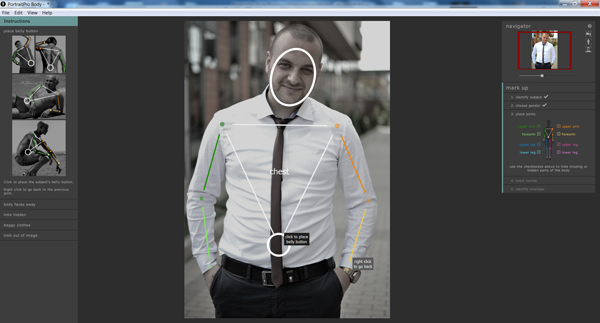
Step 2 is to use the Shape Sliders. Now that the program has an idea of where everything is located, you can make major adjustments by just pushing sliders. You can use the general ones first, like slim and build and then go through an extensive menu of other sliders like arms, legs, torso, etc.
You can either pick left or right arm or leg, a nice touch for those who may have uneven features. The Skeleton sliders can then change the basic shape of the individual by doing things like lengthening the neck or making the torso longer. It’s really quite entertaining to keep shifting things around to see how the person is changed.

Step 3 is using the shape tools to get in there and really fine tune things on a local level. These tools are very similar to the warp, pinch, bulge and move pixels tools in other programs.
One of the most useful and clever tools is the repair tool. Have you ever tried to thin someone down and notice that while that arm you just worked on looks great but now that striped shirt is all crooked? That’s a real pain to try to fix but with the repair tool you can return that shirt to its original shape. It’s like magic!
Step 4 brings up the skin selection and editing tools. After using the slider and selection tool, you can go to work on enhancements. You can remove blemishes, smooth skin, make it darker or lighter, or even select from three different belly buttons if you want that outie to look like an innie.
Once you have the body looking the way you want it to, you can get to work on the face in Step 5. Think of this as PortraitPro facial retouching lite. It has a few basic controls but nowhere near the options of their facial software.

Finally you move on the picture controls in Step 6. I especially like the first control where you move the slider from color to black and white. That gives you a very simple option for desaturating the image to just the amount you like in just a few seconds. There is also a sepia option, plus the usual controls for contrast, tint, exposure and others.
And that's basically it. You’ve gone through six steps to either mildly enhance your subject or turn them into a creation that only Dr. Frankenstein would love: your choice.
Conclusion
To answer the burning question, is PortraitPro Body worth it? In my mind the answer is an easy yes. The price is so reasonable that the $60 for the Studio version is a no brainer. Being able to take an image into PortraitPro Body and easily make a few minor tweaks can make a world of difference in how your subject sees themself.
If you’re an expert with other programs and can quickly and easily do these body-shaping tricks, you may not need PortraitPro Body software. But if you’re like me and are always looking for a way to quickly do these portrait retouching tasks without attending a workshop for a whole day, this program is for you. Plus, the instructional videos are about 30 seconds for each feature. Take 30 seconds, watch a video, then go do it. PortraitPro Body is the definition of quick and easy and the results are great.
Price: PortraitPro Body Standard version: $39.95; PortraitPro Body Studio version: $59.95 (Works on Raw files, works as plugin, more)















































