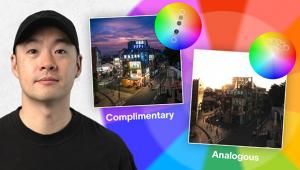MyStudio 20 Internet Photo Studio; A Self-Contained Digital Tabletop Studio Page 2
In Action
You don't have to use the fluorescent light included, but it does simplify
many tasks, especially if all you want is to portray something for an online
sale or auction. At 15w, this is not a strong light, so expect relatively long
exposures, and use a tripod. A sample range of exposures follows: ISO 400, +0.67
EV (needed for the white surround), f/11 at 1/13, 1/8, and 1/6 sec, respectively,
with two bounce cards, one card, and no reflectors--the cards in close
proximity to the subject. Despite a 5000K color temperature and CRI (Color Rendering
Index) of 92, the light is not a clean white. However, when tested with both
my Nikon D300 and Canon EOS 5D, Auto White Balance (AWB) did a competent job
of rendering fairly neutral tones with this light (if perhaps a tad blue). If
you use any other setting, even Daylight WB, you'll get a very disturbing
color shift. One proviso: the bounce cards seem to add a more noticeable bluish
tint, but I easily corrected for that with the 81-series Photo Filter in Photoshop
(set the slider at between 4 and 6 percent as a starting point, with and without
cards). Or, you can simply do a Custom WB.
The overhead lighting worked well with a brushed metal tabletop tripod that
I photographed without bounce cards. However, it didn't work as well when
the subject was a wristwatch, where you can detect surface reflections. Still,
the problem is not bad enough to dismiss the shot for its intended purpose--online
sales.
I played around with the bounce cards when photographing an ornamental dish,
using both cards, then one and none. With the overhead lighting hitting the
subject from several inches behind, the front of the dish was somewhat in shadow.
Also, the shadow on the ground was more distinct without fill cards. Using the
bounce cards made a clear difference, especially in the handles.
I also tested the overhead light by varying its position when shooting a miniature
ornamental clock. I positioned the light as the manufacturer recommends, namely
from the front, and then the way I've been using it, which is closer to
or right above the back corner. In a frontal position, falloff leads to a decidedly
grayer backdrop. However, the clock face is more readable when lit from the
front. So it's your call. I still tend to favor the backlit approach overall.
More demanding users will want to bypass the built-in fixture and go straight
to digital lights or strobes. However, any other lights will also need some
means of controlling the spread of light, such as snoots, grids, or barn doors.
Remember, we are dealing with a miniature set.
My next subject was a glass fish, which I suspected would not work well with
the built-in light. So I brought out a pair of miniature strobe heads, or, more
to the point, a macro twin flash. I mounted each mini head on a tabletop tripod
and aimed one up into the cove ceiling and a second one at the white backdrop
behind the subject. The result was better than when using the fluorescent light,
but really only upon close scrutiny. The mini strobes produced more pleasing
shadows and added some subtle nuances to the figurine.
 |
|
 |
|
|
Final Observations
With any light tent, the translucent surfaces used are most efficient when a
light is aimed through them, not reflected off them. Much the same can be said
of a sweep table. As thin as the MyStudio cyc walls are, they proved to be surprisingly
opaque and very effective reflective surfaces. One added benefit: the matte
surface didn't reflect objects like a mirror, as Plexiglas surfaces are
known to do.
When I began, I had my doubts. By the time I'd finished shooting a handful
of tabletops, I was sold. I still think it's a bit pricey ($249 for this
version, $449 for MyStudio 32), but the system adapts itself well to a variety
of subjects. And when you consider the ease and time saved when shooting tabletops
with the system as is, the cost is well worth it. MyStudio does an all-around
nice job, and would make a welcome addition to my--or any--home studio.
For more information, contact Pro Cyc: (615) 832-8540; e-mail: mystudio@procyc.com; www.procyc.com.
- Log in or register to post comments