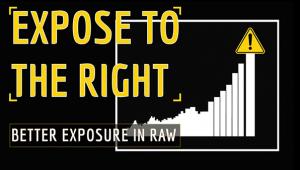Off-Camera Flash - Controlling The Direction Of Light

All Photos © Jim Zuckerman
On-camera flash is very convenient. It’s simple to use especially when using it in Automatic mode, and it’s available at a moment’s notice to light up a dark scene. Without the flash, the high ISO settings you would be forced to use would degrade the quality of your pictures.

The solution to these problems is simple. Take the flash off the camera and use it to the side, behind the subject, or at some angle to the lens axis. This will immediately address the issues I’ve just mentioned. In addition, it adds artistry to the composition that makes all the difference in the world.
There are various methods for using off-camera flash. Some flash units have a socket to accept a PC cord that connects the camera to the flash. Although the cord can get in the way at times and its length limits the distance you can use to separate the camera from the flash, it can be convenient.
Like TV remotes, flash units can also be used wirelessly. Canon, for example, has a unit called the ST-E2 that will work with both Canon and Nikon cameras to trigger the remote flash wirelessly. It works on an infrared beam, and that means that the ST-E2, which sits in the camera’s hotshoe, must be able to “see” the flash to make it fire. A Pocket Wizard, on the other hand, works on a radio signal. Line-of-sight is no longer an issue, and that gives you far more creative potential. For example, the flash can be used as a backlight since the unit sitting in the camera’s hotshoe doesn’t have to see the unit connected to the flash.
Nikon uses the Commander mode to fire off-camera flash units. In the Custom Settings menu, you choose the Commander option, and then you can control one or more flash units off–camera. On some Nikon models, the built-in speedlite serves to trigger the flash units providing the light for your subject.
As an example, compare the lighting in the photo of the juvenile alligator (#4) with the way the Jackson’s chameleon is lit in (#3). In the picture of the gator, the light was positioned at a 90? angle to the lens axis in front of the reptile’s snout. The light skimmed the surface of the skin creating pronounced texture and amazing detail. We don’t see an unnatural dot of light in the eye, and the play of light and shadow is beautiful. There is a sense of dimension where we can see the contours of the animal’s head very clearly. By contrast, the chameleon photo doesn’t show any of the contours at all.

Now compare photos (#5 and #6). The picture of the two models was taken with an on-camera flash and it’s not bad. The color is good, I like the composition, and the background being darker than the subject works for me. However, the lighting on the two people is flat and commonplace. The picture of the model in blue and white, on the other hand, is dramatic. I had a friend hold the flash off to the side at about an 80? angle to the lens axis. The edge lighting separates the model from the sunrise background and gives this picture a great deal of dimension. This is one of my favorite pictures from Venice simply because of the side lighting. I fired the flash wirelessly with Canon’s ST-E2 wireless trigger.


I did the same thing with the model in (#7). In this case, my friend was elsewhere and I had no one to hold the flash for me. So I put my photo backpack on the ground and rested my flash against it, angled upward. The flash was about 45? to the lens axis. The texture in the gown is quite pronounced, and I also like the low angle from which the light was emanating.

Exposing for this kind of situation takes a few moments to get right. If this were a fashion shoot where I had the entire set under my direction, I could take the time to use a hand-held meter and assess the exposure in the background versus the subject, I could pose the model perfectly, etc. In this case, however, there were other photographers shooting along side of me so I had to shoot fast. I would take a picture and examine the exposure throughout the image on the LCD monitor. To tweak the exposure on the model, I used the Flash Exposure Compensation dial on my flash. For the background exposure, I adjusted the Exposure Compensation feature on the camera, and that affected only the pre-sunrise ambient light. The flash had no effect on the ambient light at all.
A very different type of picture is (#8) where I used the shadow of one of the models as a design element. Note the side lighting on the masks. This elevates the picture from a snapshot to fine art.

All kinds of images benefit from off-camera flash. When the weather is bad or you can’t venture out from the house, still life photography is a challenging and fun thing to try. I set up (#9) in the entry of my home and used off-camera flash at a 50? angle. To eliminate distracting elements in the background, I hung a piece of black velvet in the background. When in doubt, black serves as a rich and dramatic background behind virtually any type of subject. I triggered the flash with a Pocket Wizard because it gave me the flexibility to move anywhere in the room without being inhibited by the line-of-sight requirement of the ST-E2.

During my frog and reptile workshop, I usually use a ring flash (more about that later) on-camera, but when I photographed an albino red eye tree frog (#10) I changed my approach and dramatized the shot with side lighting. The background went dark due to the angle of the flash (I specifically didn’t want any light spilling on the background), and in this particular case it works because these frogs are nocturnal and a dark, or night, background is appropriate. This is how you would see them in nature.