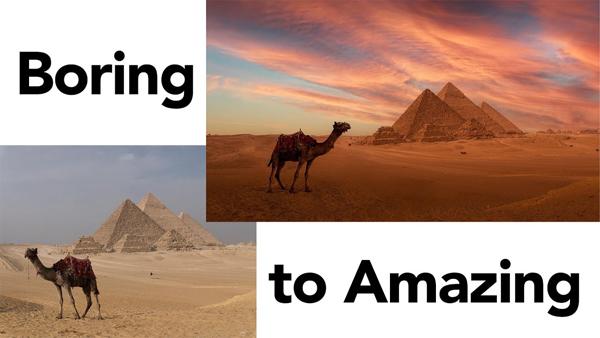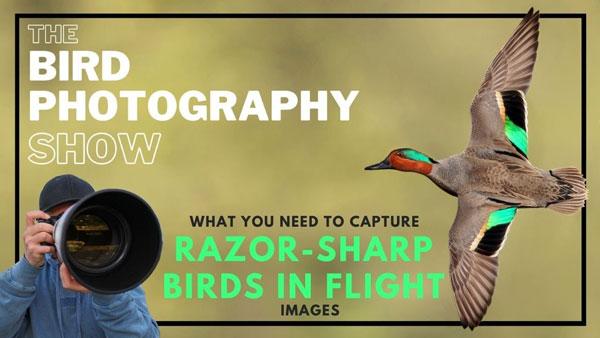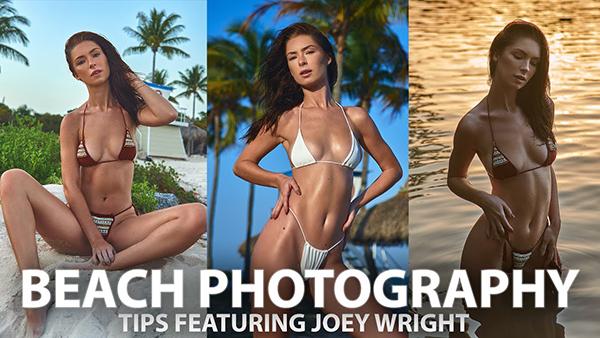Videos
Sort By: Post Date TitlePublish Date
|
Mar 24, 2022
|
Mar 23, 2022
|
Mar 22, 2022
|
Mar 17, 2022
|
Mar 17, 2022
|
Mar 16, 2022