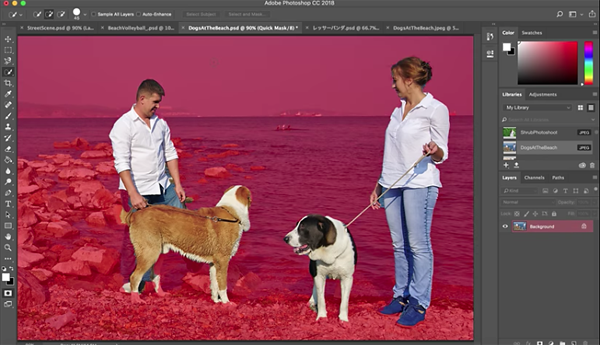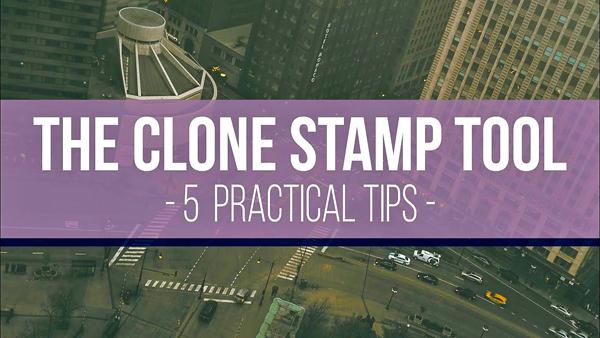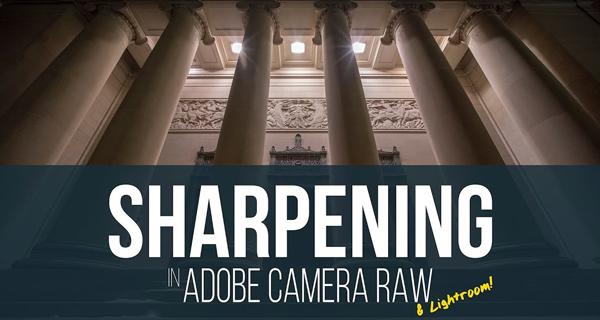Software How To
Sort By: Post Date TitlePublish Date
|
Jan 26, 2018 |
|
Jan 25, 2018 |
|
Jan 24, 2018 |
|
Jan 24, 2018 |
|
Jan 23, 2018 |
|
Jan 23, 2018 |
|
Jan 19, 2018 |
|
Jan 18, 2018 |
|
Jan 16, 2018 |
|
Jan 12, 2018 |
|
Jan 11, 2018 |
|
Jan 10, 2018 |
|
Jan 08, 2018 |