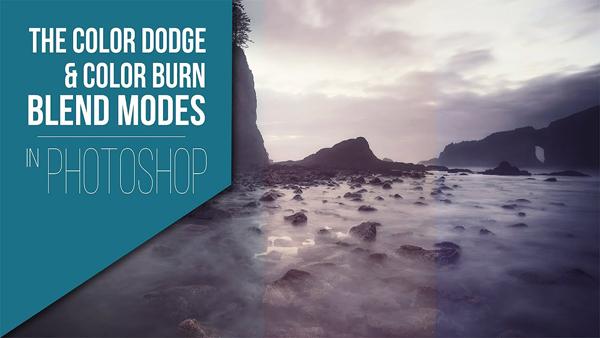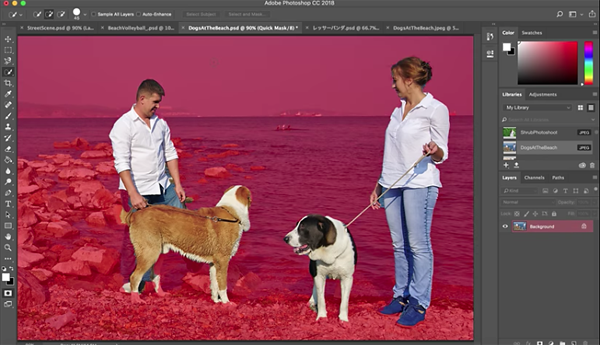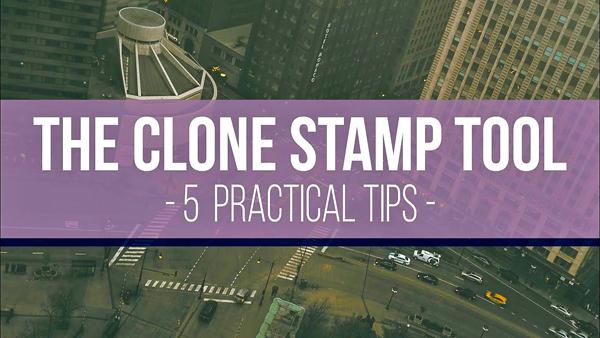|
Feb 02, 2018
|
Feb 01, 2018
|
Jan 29, 2018
|
Jan 26, 2018
|
Jan 25, 2018
|
Jan 24, 2018
|
Jan 24, 2018
|
Jan 23, 2018
|
Jan 23, 2018
|
Jan 19, 2018
|
Jan 18, 2018
|
Jan 16, 2018
|
Jan 12, 2018
|
Jan 11, 2018