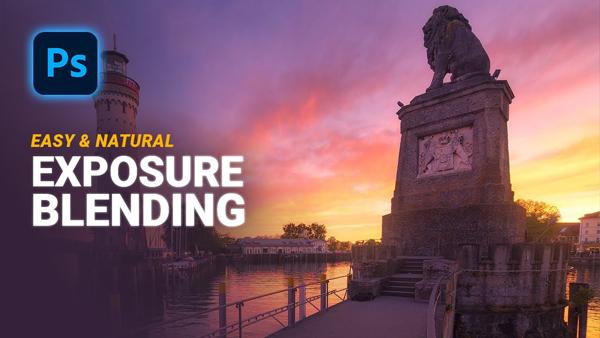Software How To
Sort By: Post DateTitle Publish Date
|
Dec 29, 2020
|
Jun 01, 2021
|
Jun 21, 2021
|
Jan 12, 2023
|
Jul 21, 2020
|
Mar 12, 2021
|
Dec 06, 2017
|
Nov 01, 2017
|
Jan 13, 2012 |
First Published: Dec 01, 2011
|
Dec 31, 2013 |
First Published: Nov 01, 2013
|
Mar 11, 2016