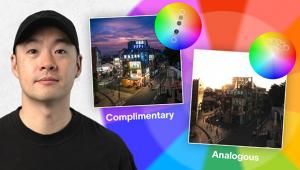Photoshop’s HIDDEN Quick Actions Tools Get it Done FAST (VIDEO)

If you’re unfamiliar with Photoshop’s Quick Actions tools, you’re not alone. This powerful, timesaving feature handles a wide-range of tasks but it’s unfamiliar to many photographers.
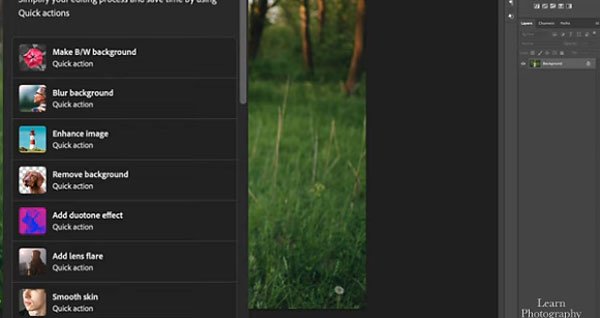
Added to Photoshop late last year, these handy tools are hidden under the Help Menu. You have to scroll down to Photoshop Help where you’ll find a Discover dialogue box that includes Quick Actions along with several other options.
Once you follow this path and click on Quick Actions, you’ll be greeted with a number of helpful tools for removing a background, adding lens flare or blur, and much more. And when you apply any of these tools, they enhance an image with surprising speed.
Befitting the topic, it takes image-editing expert Anthony Morganti less than four minutes to walk you through the process. When you select one of the Quick Actions tools, like eliminating a background, you’ll see thumbnail atop the menu illustrating the effect that will be accomplished.
And for those who want to try doing things manually, instead of just hitting the Apply button, beneath each illustrative thumbnail you’ll find links to tutorials and other information pertaining to the task at hand. The automatic approach typically works great, but if you read the optional instructional details you’ll understand what’s happening in the background.

The tools are non-destructive, so you can always click on a Revert button that takes you back to where you began. Morganti notes that you must have an Internet connection for Quick Actions to work—otherwise the Apply button will be grayed out. Bottom line: This automated feature makes short work of complicated tasks, and you’ll want to add it to your bag of tricks.
After watching the video head over to Morganti’s YouTube channel where you’ll find a wealth of easy-to-follow editing advice. And don’t miss another helpful Photoshop tutorial we posted, explaining how to add a realistic motion-blur effect to your photographs.
- Log in or register to post comments