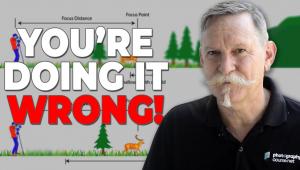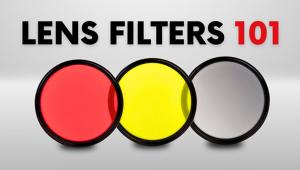Photoshop’s BEST Tool for Quick & NATURAL Exposure Blending (VIDEO)
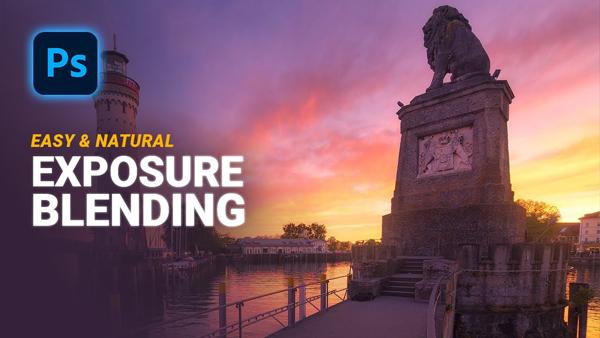
One way to achieve perfect exposures under contasty lighting conditions is by applying a bit of post-processing wizardry. The problem is that some methods can be either convoluted or unsatisfactory, unlike the quick and easy approach you’ll see below.
German landscape photographer Christian Mohrle explains that one of the most common challenges with landscape photography is the potential for over- or underexposure in scenes with a wide range of tones. “That’s because your camera’s dynamic range often isn’t sufficient to capture all the information in both highlights and shadows”—particularly when shooting sunrise or sunset photos.

One way to rectify this problem is to shoot two or more images using different exposure settings, and merge them during the editing process (rather than resorting to the HDR tool in Lightroom or Photoshop, or a third-party plugin). In this quick episode you’ll learn an effective approach, that’s simple to achieve and delivers really natural-looking results.
This trick involves using Photoshop’s Apply Mask Tool, and Mohrle walks you through the procedure from beginning to end in barely 12 minutes. He begins by changing the camera profile to Adobe Landscape, before making basic Raw adjustments to add texture, reduce clarity, and boost vibrance to give his image a soft dreamy look.
For the blending process Mohrle uses the brightest of his two exposures as the base image and places it beneath the dark exposure—leaving it to Photoshop to align the two layers. You’ll see how the bright layer opens up the foreground while the dark exposure is applied to the sky.
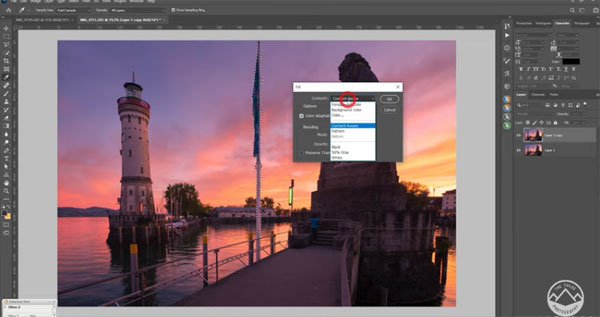
All that’s left is a bit of fine-tuning, and cleaning up the final image using content-aware fill to remove distracting objects. A subtle, soft glow is added to complete the job.
You can find more helpful editing tips by visiting Mohrle’s YouTube channel. And be sure to look at another landscape tutorial we posted, explaining how to combine exposure bracketing and focus stacking for optimum results.
- Log in or register to post comments