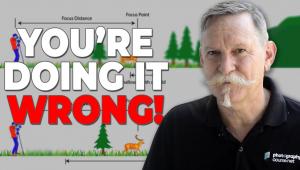Workshop Spotlight; D-65 Seminars & Your Digital Workflow
![]()
Workshop Spotlight
D-65 Seminars & Your Digital Workflow
by Howard Millard
For anyone shooting digitally today, there are an almost overwhelming number
of elements to keep track of: capture, downloading, color management, color
and tonal correction and enhancement, captioning, storage, backing up and archiving,
filing and retrieving, copyright, output, and delivery to the client. To negotiate
this maze, and to achieve optimum quality and efficiency, veteran corporate/editorial
photographer Seth Resnick (clients: Forbes, Business Week, Fidelity, Time) has
teamed with workshop producer Jamie Spritzer to offer several seminars presenting
solutions to these digital conundrums. I attended their four day "Digital
Workflow, Not Workslow" workshop, which now focuses on Lightroom as well
as CS3, and was duly impressed.

First of all, you need to set up your computer to optimize Lightroom, Photoshop
and your operating system and periodically maintain it. You learn how to calibrate
your monitor, the right approaches for cleaning camera sensors, and how proper
digital exposure can differ radically from film. In their several hundred page
custom workflow book which you receive, Seth and Jamie note, " We combine
the power of Lightroom and Photoshop to automate workflow and optimize output."
No matter what area of photography you work in, you'll learn how to take
advantage of these applications to speed and simplify your working process.
Over the four days, you'll perform the workflow with your own photos many
times until it becomes second nature.
You'll learn how to use Lightroom to add metadata, keywords and copyright
info to your pictures immediately on import, then use Lightrooms's Develop
Module for its powerful processing tools. Then, you'll use Lightroom's
Slideshow, Print and Web Modules to get your photos quickly on the Web or to
clients for review. Additional subjects covered include retouching, converting
to CMYK, the business of digital, sharpening with Photokit Sharpener, and effects
with Photokit and Photokit Color. Photokit software is from Pixel Genius, a
company in which Resnick is a partner.
A few surprises you may find: They recommend a color space you may not be familiar
with (built in to Photoshop) and insist that it will improve your inkjet print
output as soon as you switch to it. Seth always tries to shoot at the lowest
ISO setting for maximum quality--learn his trick for getting sharp images
handheld in low light.

The amount of information Seth and Jamie share in four days is amazing. They
answer all questions fully and share technical, hardware and software recommendations.
In addition to Digital Workflow, they also offer shorter seminars on Adobe Lightroom
alone, and how to optimize your website's presence on the Internet. For
more information, visit http://d-65.com/
or call 866 615-6500.
- Log in or register to post comments