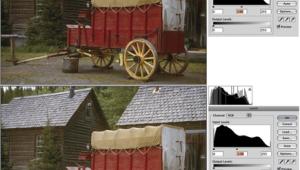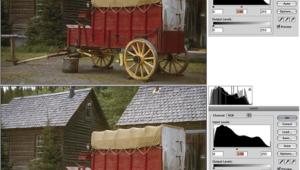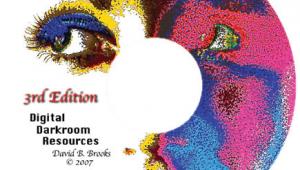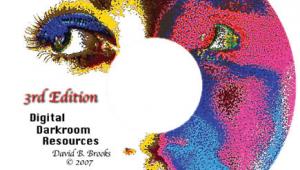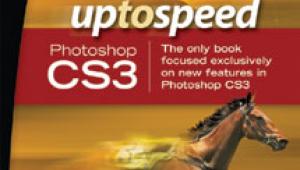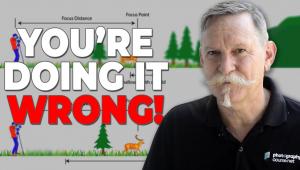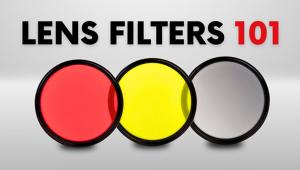MonacoOPTIXXR; Professional-Grade Calibration And Profiling For LCD And CRT Displays Page 2
When building an ICC profile for your display, OPTIX Pro can generate two types of profiles. Most profiling packages build a simple Tonal Reproduction Curve (TRC) as the default type of profile. These are simple gamma curves for the red, green, and blue channels that describe the condition of the display. These TRC profiles work very well with CRT displays because of the more predictable way that CRTs convert energy to light.
OPTIX Pro offers the additional and important capability of generating advanced 3D Look-Up Table (LUT) profiles. These 3D LUT profiles are particularly well suited to profiling LCD displays. LCD displays are rather nonlinear in their behavior, and this 3D LUT method of profiling yielded some exceptional results on all of the LCDs that I've profiled in over three months of heavy testing. More data is needed for building the more complex 3D LUT profile, and therefore a more complex swatch set of 99 colors are used for characterizing the behavior of the display, as opposed to the 35 color swatches needed for a simpler TRC profile.
After calibration and profiling, OPTIX Pro can test the profile both for its accuracy, and what it considers to be the gamut of the display. This test displays a series of colors on the screen, and uses the DTP 94 to read these colors. Because the software knows the values of the colors that were sent to the display as well as the values that the colorimeter read, the software can quantify the difference of these values and provide the user with some valuable information.
 |
|
|
It also alerts the user to what
colors lie outside the gamut of the display and therefore are displayed with
decreased accuracy because of this limitation. This is a good way to see just
what colors your monitor can represent accurately, and I used this feature to
test numerous profiles to see what combination of settings resulted in the greatest
profile accuracy for my displays. Another great feature is the ability to track
the drift of your display over time. This is possible because the software can
access previously made profiles and can therefore determine the changes of display
behavior as well as chart them over a timeline.
Editing the calibration curves is an option that allows the user to fine-tune
a TRC-based profile. While this option is handy to have, I can't say that
I found a need to use it outside testing it specifically for this review, as
the "un-edited" profiles were just fine. OPTIX also has a powerful
option to match monitor profiles among any number of monitors in a workgroup.
This is a great feature if all displays in the workgroup are of relatively similar
quality, but a low-quality monitor in the group will have the effect of dragging
the whole workgroup down to the lowest common denominator.
The 90+ page documentation is full of great information and I would highly recommend
reading the manual in its entirety. While the program is relatively self-explanatory,
the manual clearly explains which settings might be best suited for your own
system, so it is absolutely worth reading to help get the most out of your experience
with the program.
Conclusions
Having owned many of the monitor calibration and profiling packages on the market,
MonacoOPTIXXR is clearly one of the best available. The profiles that I've
generated from this system are fabulous, especially the results profiling LCD
displays. This system has more flexibility and power than most of the other
display profiling packages available at the time this was written. Because the
profiling can be performed separate of calibration, this was the program I used
to profile my Barco Reference Calibrator display so it fits nicely into many
possible studio configurations from entry-level to high-end. MonacoOPTIXXR Pro
was also the system that gave me the most control and helpful ways to quantify
the accuracy of my profiles. The OPTIXXR Pro package is priced higher than most
of the competition, but justifiably so in my opinion. MonacoOPTIXXR is a fabulous
product and I would specifically recommend the Pro version of the software for
advanced or professional photographers.
Contact
X-Rite
(978) 749-9944
www.ezcolor.com
- Log in or register to post comments