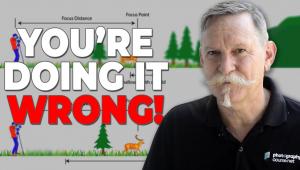How to Change & Remove Backgrounds in Photoshop Using the Brush Tool (VIDEO)

One of the most common software questions we get is how do you change or remove a background in Photoshop? Well, there are multiple ways to do it but one of the best is explained in the below video from Phlearn.
In the instructional clip, Phlearn's founder Aaron Nace explains why he recommends using the brush tool to cut objects out of their background in Photoshop.
“Removing the background from a picture can be one of the most challenging problems to solve in Photoshop,” Nace says. “Whether you need to remove unwanted objects, remove the background, change the background color, or make the background transparent, we’ll show you all of the tools and tricks you’ll need to succeed!”
While the Photoshop video tutorial on using the brush to remove backgrounds is long – 25+ minutes – it’s actually just a small, free excerpt from a 4.75-hour long paid tutorial from Phearn that also shows you how to use the Pen Tool, Select and Mask, and more. If you’re interested in taking the deep dive on backgrounds, you can sign up for that tutorial here.
Meanwhile, here are three other educational videos we have featured on using software to change or remove backgrounds and objects.
Photoshop Tips: Easily Replace Backgrounds with This Simple, Hidden Tool (VIDEO)
How to Remove Anything from Any Photo in Photoshop (Video Tutorial)
Photoshop Basics: Learn 2 Simple Ways to Remove Unwanted Objects from Photographs (VIDEO)
Watch more of Phlearn's excellent photography and software tutorials on their YouTube channel.
- Log in or register to post comments