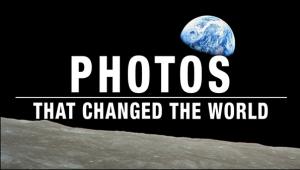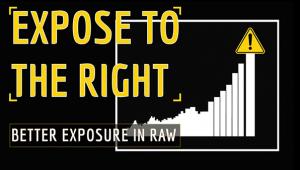Digigear’s EZ3D Photo Print
DigiGear, Inc.'s EZ3D Photo Print gives anyone the ability to take any
digital photo and turn it into a 3D photo in three EZ steps and in just minutes.
EZ3D Photo Print comes complete with everything you need to get started. (However,
you will need a Windows based computer, and photo-quality printer, and photo
paper works best.) At the center of the product is the EZ3D Photo Print software,
which is compatible with Windows 98, 2000, ME and XP operating systems. Once
loaded on the PC, all you have to do is to open the EZ3D software, select your
image you wish to make 3D and import the image into the EZ3D software. Then
the next step is to use the built-in rendering tool to outline the item in the
photo you wish to make 3D. After you have done this, all you do is hit "print"
and your EZ3D image will print out on your printer. Now just take this digital
print and mount it behind the included EZ3D Photo lens and place it in the EZ3D
frame and you now have your favorite EZ3D photo.

The EZ3D Photo Print starter kit includes the software, one EZ3D Photo Frame, one 4" x 6" lens for landscape photos and one 6" x 4" lens for portrait photos. This package retails for $39.99. For printing additional photos, the EZ3D Photo Print Refill kit is available and includes two 4" x 6" landscape lenses, two 6" x 4" portrait lenses and four EZ3D Photo Frames. The refill kit retails for $24.99.
Currently you can find EZ3D Photo Print at a number of specialty retailers including B&H Photo Video, Meritline, TigerDirect and a host of independent photo retailers. If you need more information about EZ3D Photo Print visit their website at www.ez3dphoto.com or www.digigearinc.com.