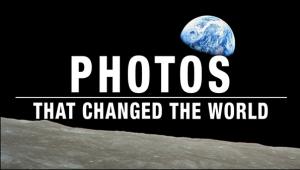Adobe Photoshop Lightroom 1.0
In appreciation of loyal Photoshop users, early supporters of Photoshop Lightroom and the over 500,000 beta participants, Adobe is offering Photoshop Lightroom to all new customers at a special introductory price of US $199 through April 30, 2007. Photoshop Lightroom will later sell for an estimated street price of US $299. Users of Photoshop Lightroom beta will have access to the program until its expiration on February 28, 2007.
The tools and features in Photoshop Lightroom help photographers tailor their digital photography workflows. The Library and Develop modules have the organizing and editing features for image management and non-destructive editing, and Photoshop Lightroom makes it easy to send images to and from Photoshop for pixel editing. Once editing is complete, users can showcase their images in Photoshop Lightroom with the Slideshow, Print and Web modules.
The announcement of Photoshop Lightroom coincides with the immediate availability of Camera Raw 3.7, which now supports over 150 cameras, including: the Nikon D40 and Pentax K10D. Lightroom and Photoshop Camera Raw share the same image processing technology to ensure consistent and compatible results across applications that support raw processing. These applications include Photoshop CS2, Photoshop Elements 4.0, Photoshop Elements 5.0 and Premiere Elements 3.0 and must be updated to Camera Raw 3.7 in order to provide compatibility with the new Photoshop Lightroom.
With this update to Camera Raw it is now possible to apply default image settings specific to a camera serial number and apply default image settings specific to a camera ISO setting. The additional criteria are located in the Camera Raw preferences. Also, the default settings, including the global auto preference, are now shared with the DNG Converter.
Adobe Camera Raw 3.7 is available as a free download from Adobe.com.