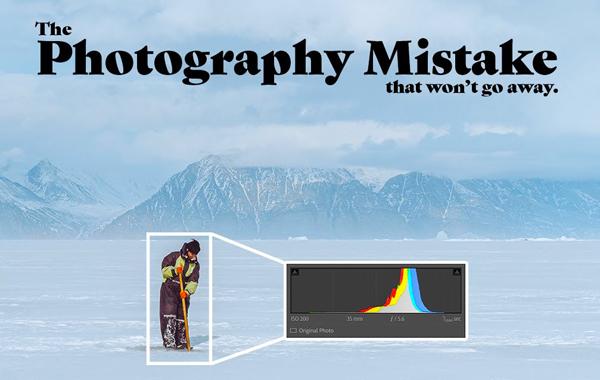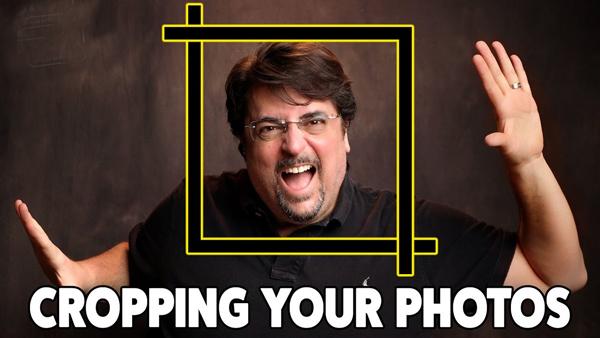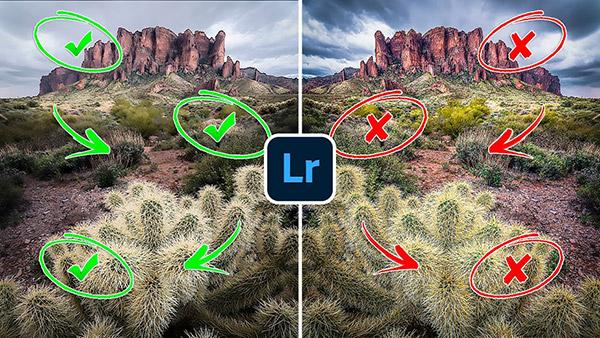Software How To
Sort By: Post Date TitlePublish Date
|
Jan 14, 2021
|
Jan 13, 2021
|
Jan 12, 2021
|
Jan 11, 2021
|
Jan 08, 2021
|
Jan 05, 2021
|
Jan 04, 2021
|
Dec 29, 2020
|
Dec 23, 2020
|
Dec 22, 2020
|
Dec 15, 2020
|
Dec 09, 2020
|
Dec 09, 2020
|
Dec 08, 2020